How do I restore a metamask in a seed phrase?
In this article, we will answer these questions.
In these cases, you can use seed phrases to ‘restore’ the original environment to the newly installed metamask.
We will now explain this in turn. First, let’s start with how to check the seed phrase.
How to check seed phrases
First, this section explains how to check the seed phrases in the smartphone version of Metamask.
Open tab to open commentary.
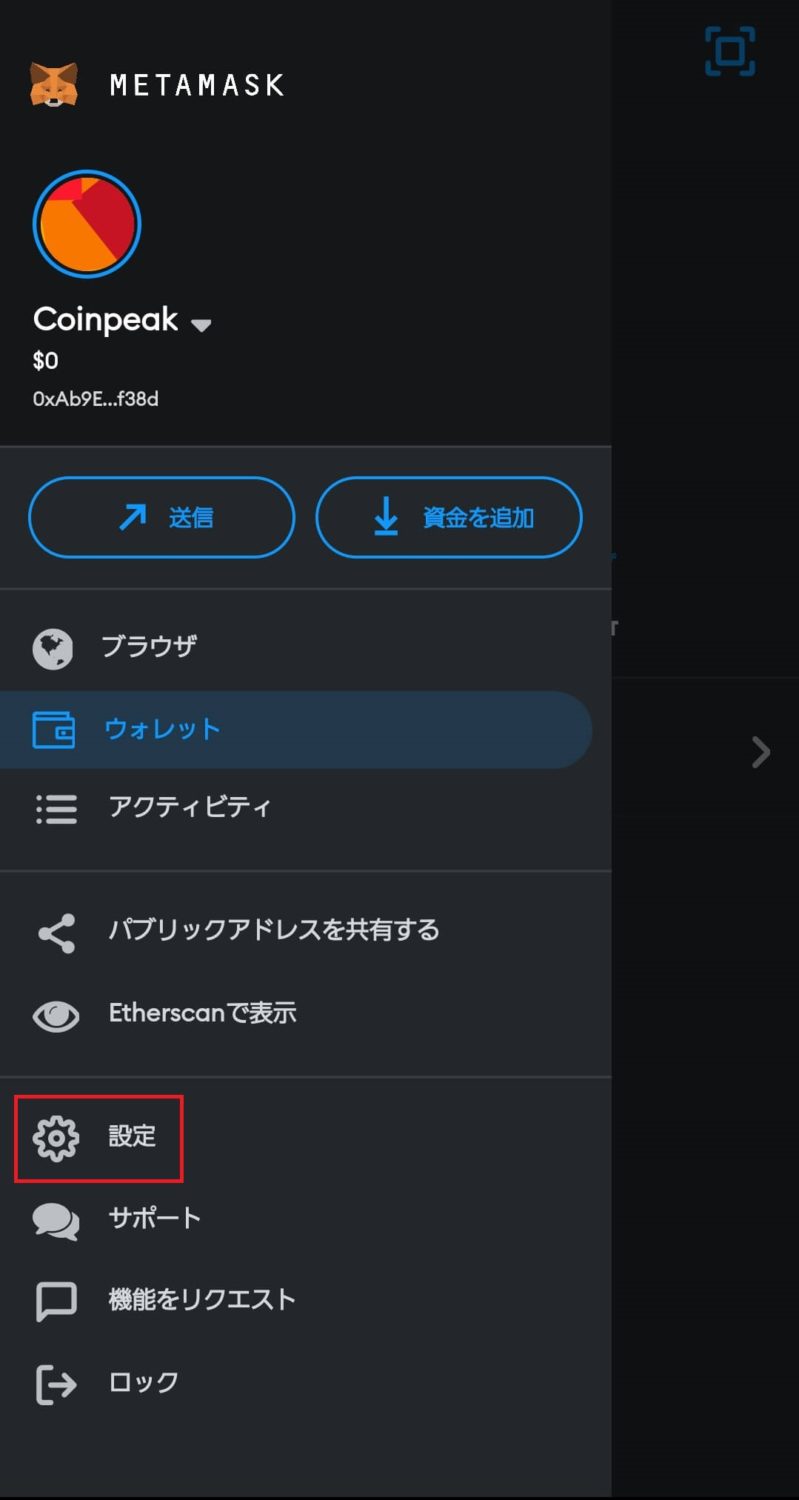
Open the Metamask app and tap Settings.
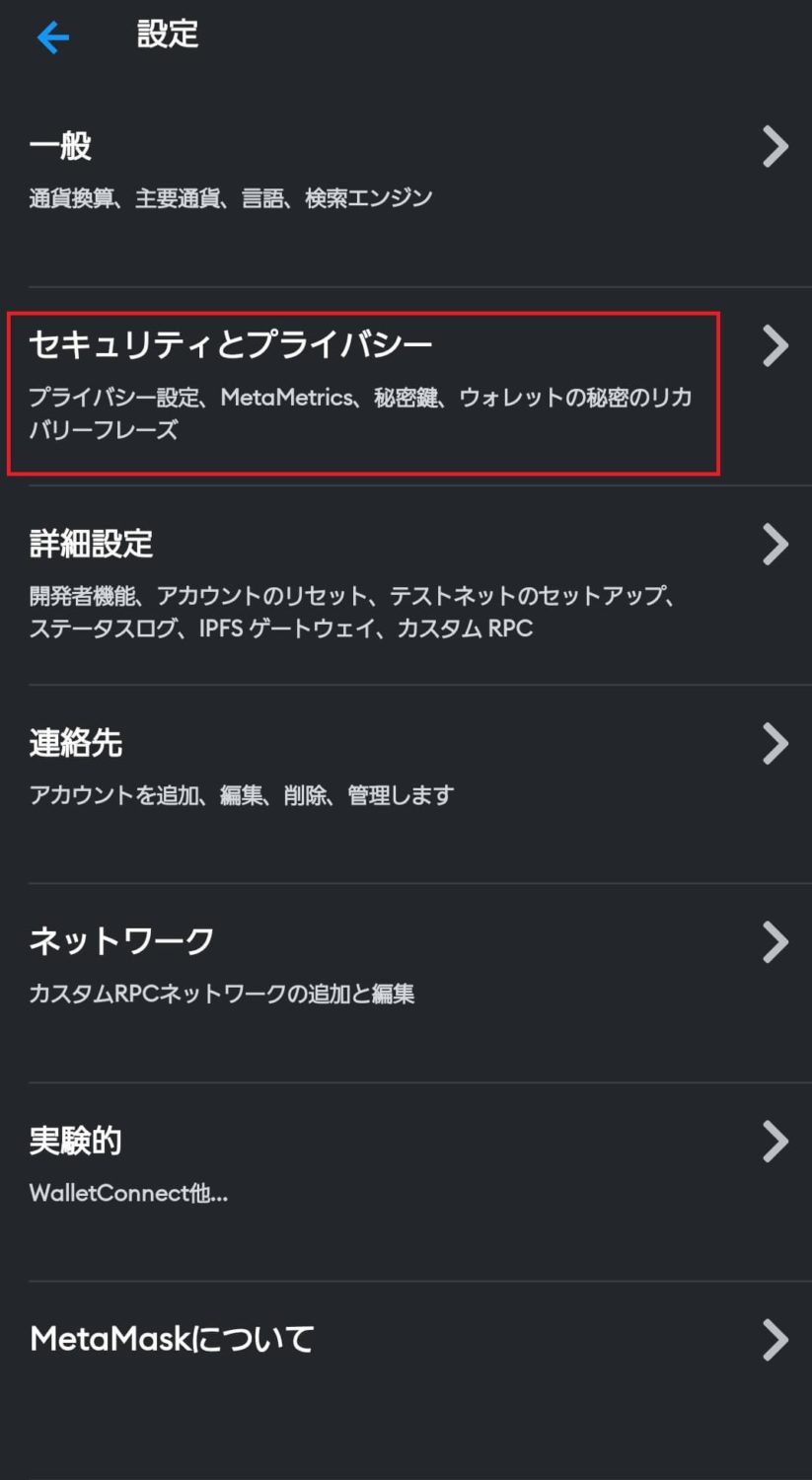
Select ‘Security and privacy’.
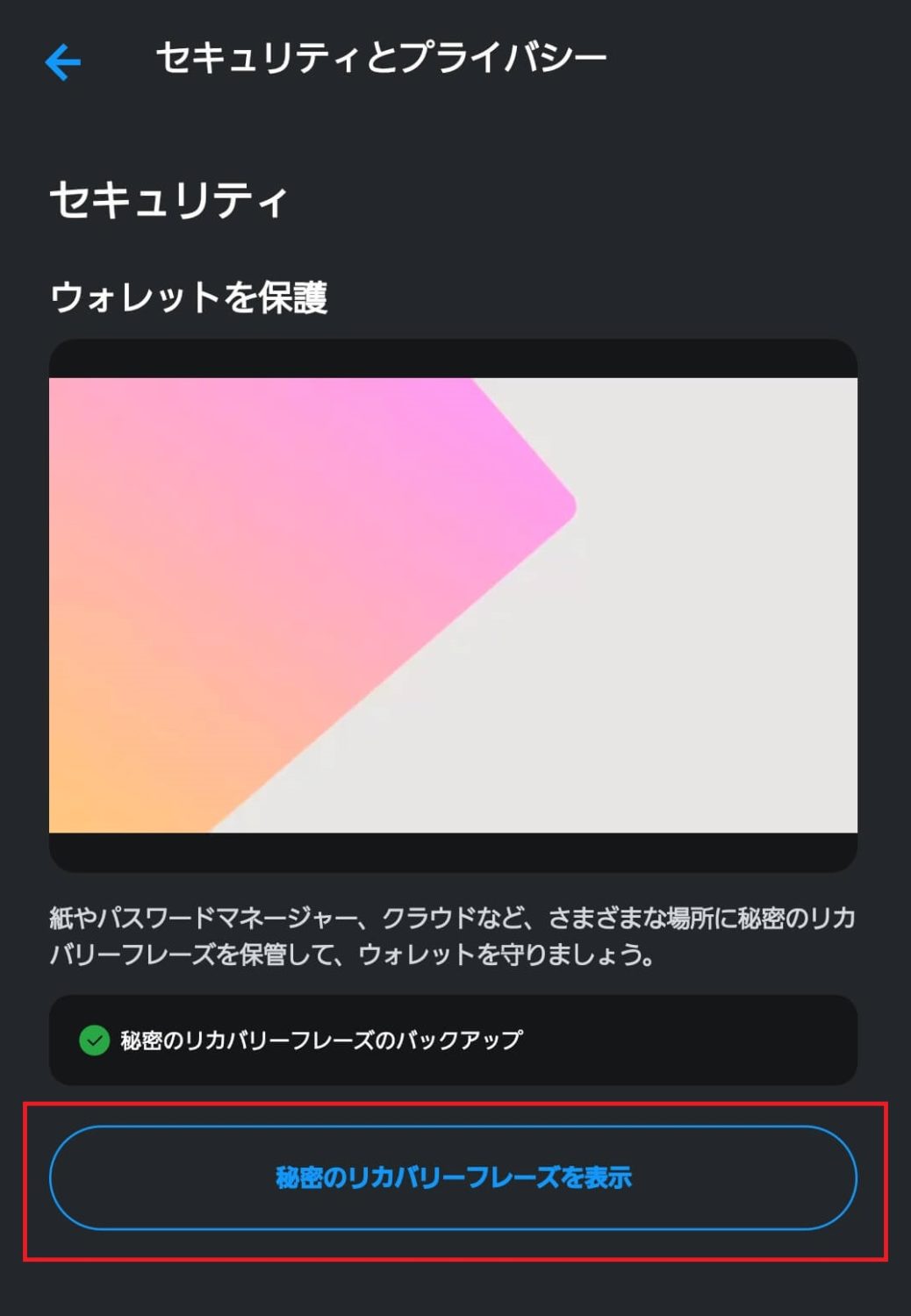
Tap ‘Show seed phrases’.
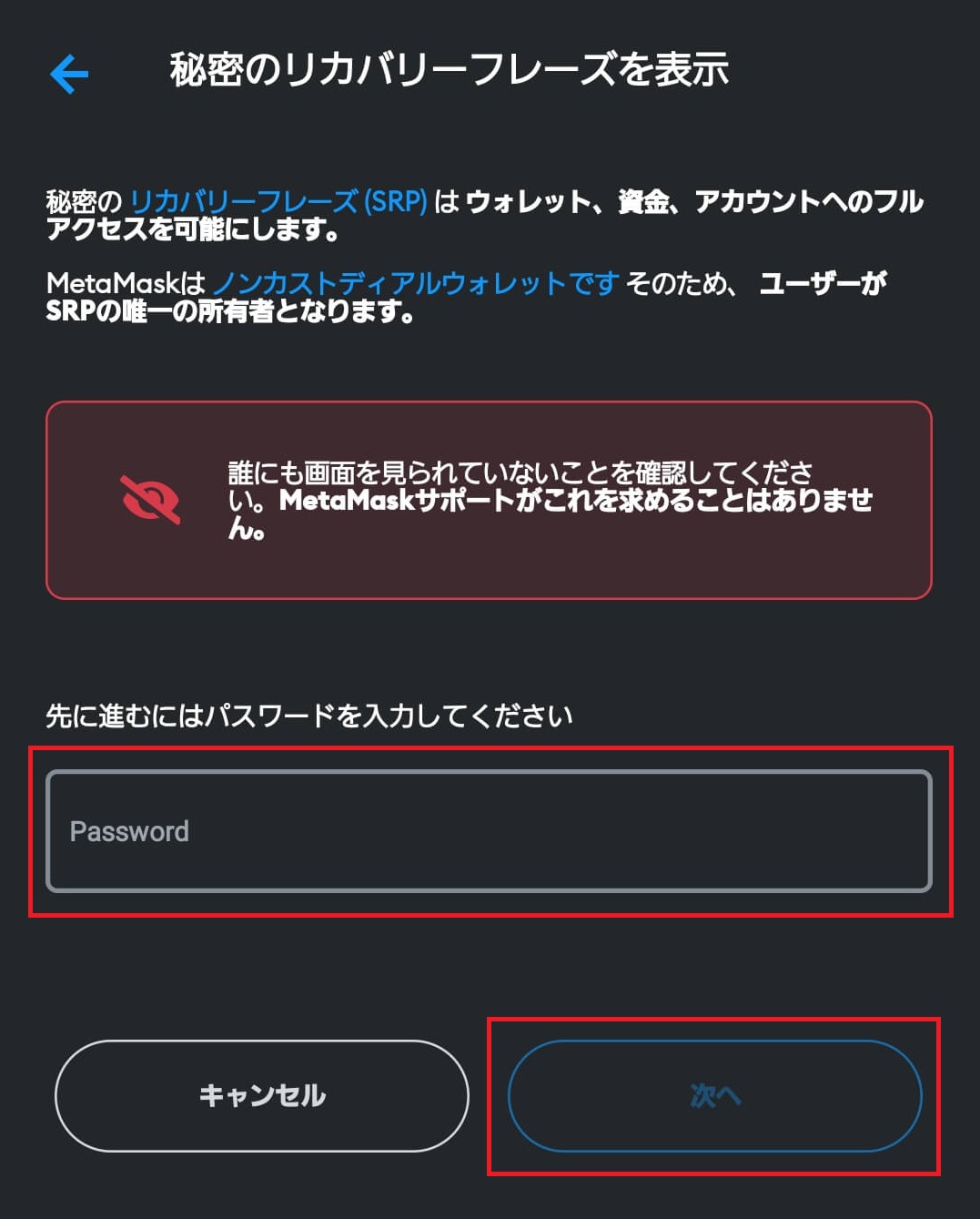
Enter the password for opening the metamask and press ‘Next’.
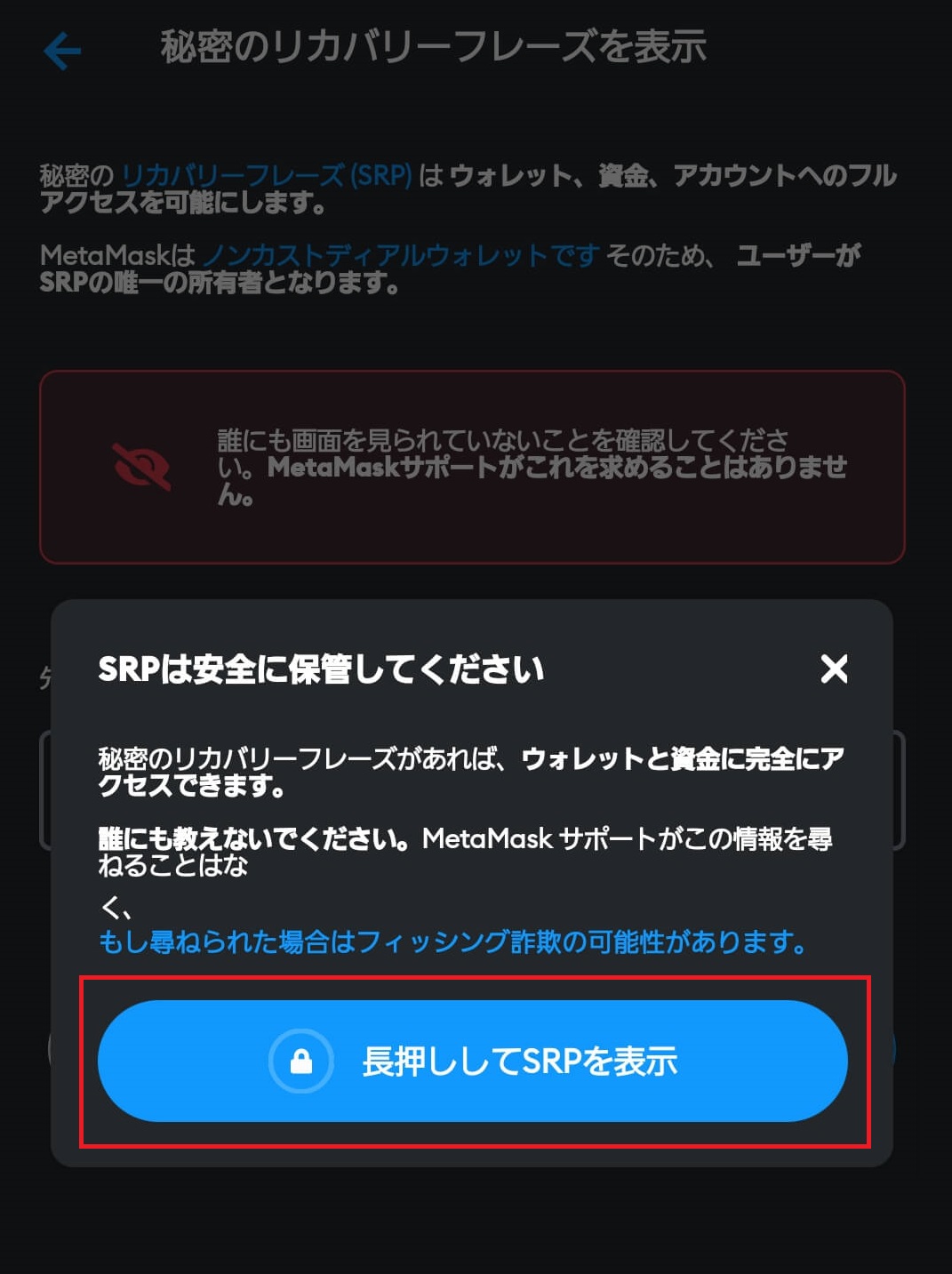
Press and hold the button.
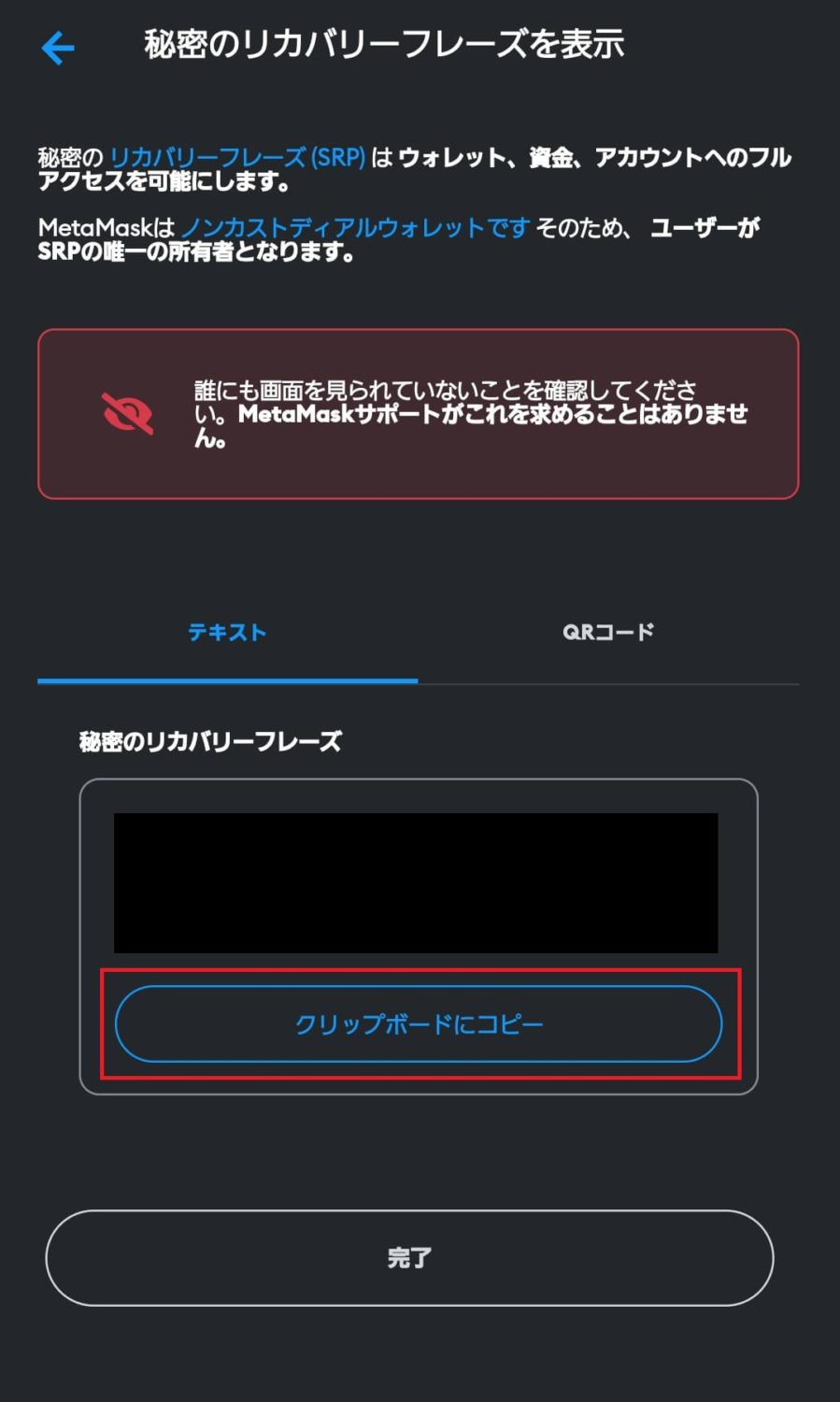
The seed phrase is displayed, tap ‘Copy to clipboard’, stick it in a memo and save it.
You can now see the seed phrase of the meta mask.
Save it in a way that no one else can know it.
Install metamask
First, download a new copy of Metamask. The setup procedure is the same for the mobile app.
Metamask has been updated and the smartphone version can no longer be scrubbed, so we will use the PC version of Metamask to explain.
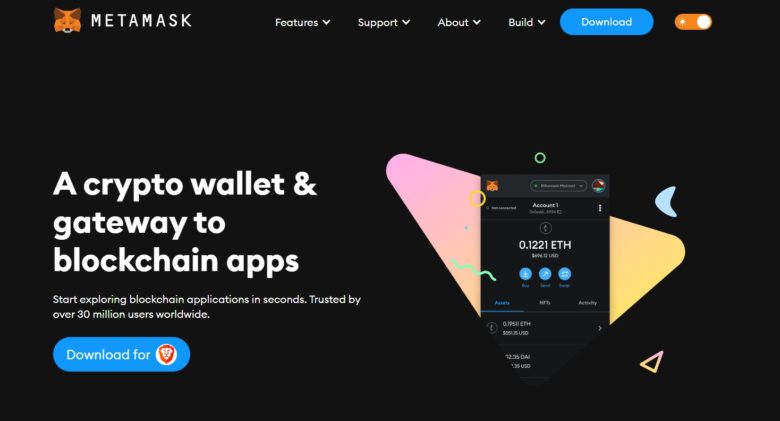
Click ‘Downlord’ to install.

Click ‘Add to Chrome’ to download.

Once downloaded, click ‘Start’ to open it.
how to import metamask account
This section explains how to import metamask accounts.
how to enter seed phrase in metamask

To restore the original environment, select ‘Import wallet’.

Enter the seed phrases, identified earlier on the old smartphone, in the order in which they were entered.
You can copy all 12 phrases and paste them into the first one to enter them all at once.
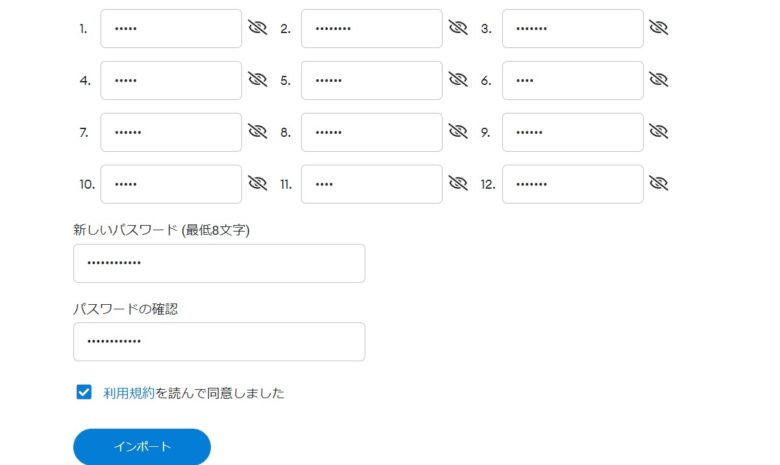
After entering the seed phrase, set the password.
Password for login. You can put it in the clipboard.
After setting the password, click Import.

Click Agree.
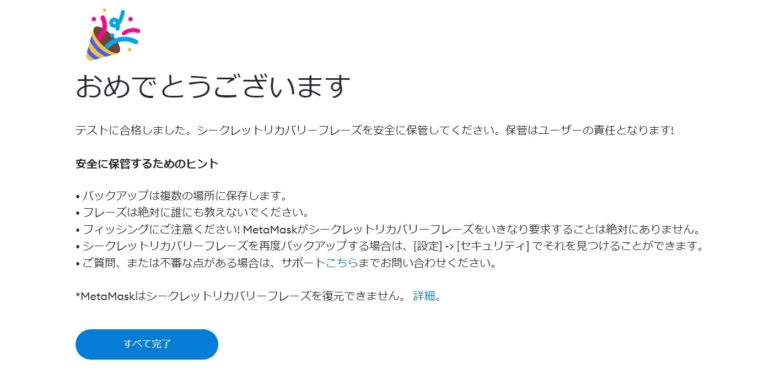
You have now restored the meta-mask for the same environment as the old account using the seed phrase.
Information not reflected in the restored metamask
The original metamask has been restored, but the information on the tokens you have added will be reset.
Therefore, even if the tokens you hold are not displayed, you have not lost them.
There are three pieces of information that will be reset
- Information about the tokens you have added.
- The address you added when you created your account
- Custom RPCs
- Other accounts you had imported
1.information about the tokens you hold, which you can look up and add in CoinGecko
2.The address added by creating an account is the same address that will be generated if you “create an account” once more.
3.Custom RPCs are added using ChainList.
4.import it into MetaMask once more using the private key.
These three operations can be fully restored.
>>For detailed instructions on how to do 2. 3.
When a seed phrase cannot be used to restore
Possible causes when the meta-mask cannot be successfully restored in a word phrase, such as.
- The words are spelt incorrectly.
- The words are in the wrong order
- Copy and paste errors.
If you cannot restore successfully, check again for any of the above mistakes.
What if I forget my seed phrase?
If you’ve stored the wrong or forgotten or lost the wrong meta-phrase, then
Metamask cannot be restored = funds cannot be retrieved.
This means that you will not be able to retrieve the funds. In these cases, you have to try as many times as you can remember.
However, there is one way.
Even if you don’t have the seed phrase, you can still get it if you have the ‘private key’.
If you know the ‘private key’, you can import it into the meta-mask on another device, so you can access the funds in the meta-mask.
Seed phrase notes
Thus, if a seed phrase is available, it can be restored with a new metamask.
One caveat here.
Anyone with a seed phrase can restore and manipulate the wallet in this way.
For this reason, there is a constant stream of phishing attempts to steal the seed phrase using various methods.
Therefore, the seed phrase should be stored in such a way that no one can know it.
- Take a photo and save it to the cloud
- Save it in a notes app.
If you save in these ways, the seed phrase can be compromised if the account of the app you are saving to is hijacked or compromised by a virus.
Therefore, it is important to ensure that the passwords for notes apps and cloud services are
- Make them strong and unguessable
- Change them regularly
and other measures will make you feel safer.

