This section explains how to open an account with Binance and the process of identity verification, with images.
Identity verification is mandatory on Binance, so you will need to complete identity verification before you can use the service.
When you can’t identify yourself on Binance
If you are unable to verify your identity on Binance, there are two possible reasons
- The image of the identity document is blurred.
- Light is reflecting off the identity documents.
When taking a picture of your identity documents, take care of these two things.
In addition, if you place the identity documents against a brightly coloured background when taking the photo, it can cause them to be difficult to see.
Use a dark colour as a backdrop to help the identification documents pass through smoothly.
Advantages of KYC on Binance
When you verify your identity with Binance, you will be able to use all Binance services.
The benefits you receive by verifying your identity are as follows
- Eligibility to participate in launchpads
- Purchase crypto currency with credit/debit card
- Deposit of legal tender
The daily withdrawal limit will also be increased, so it is advisable to complete the process.
How to create binance account
See the steps for creating an account.
Visit the official Binance page. ‘Now you get a $100 Bonus’.
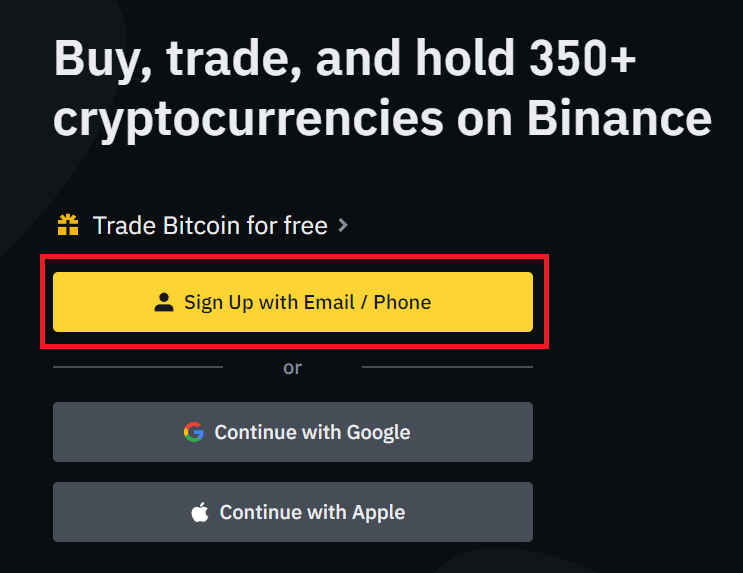
Register using your ’email address’ or ‘phone number’.
You can also register with a Google account or an Apple account. You can choose the one you prefer.
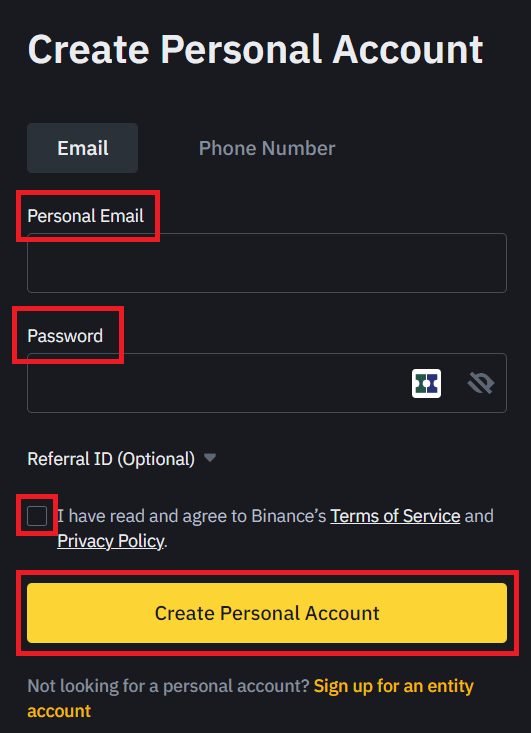
Enter your email address and password, tick the boxes and click ‘Create’.
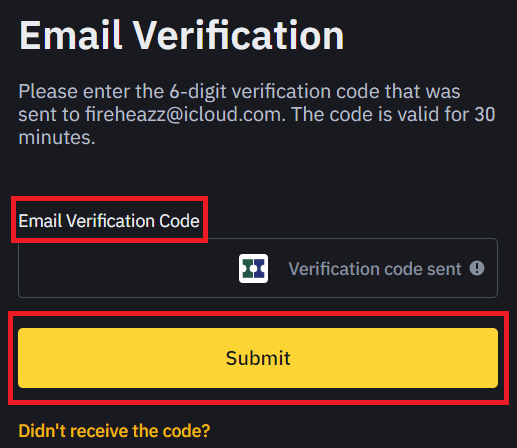
A six-digit number will be sent to your registered email address, which you can copy and paste.
Once entered, click ‘Submit’.
How to verify your Binance identity
The next step is to verify your identity.
Once you have verified your identity, you will be able to use all Binance services.
View KYC procedures.
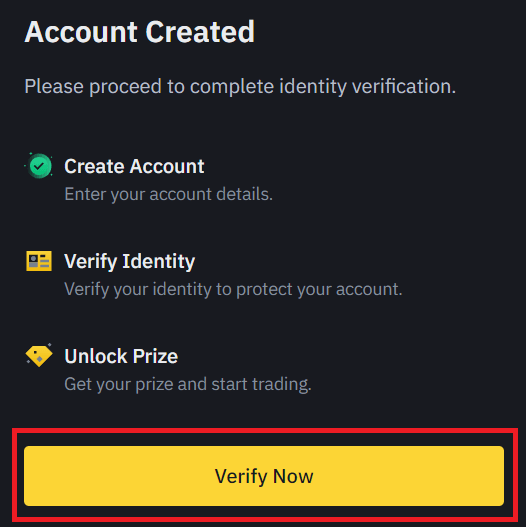
Click on ‘Verifi Now’.
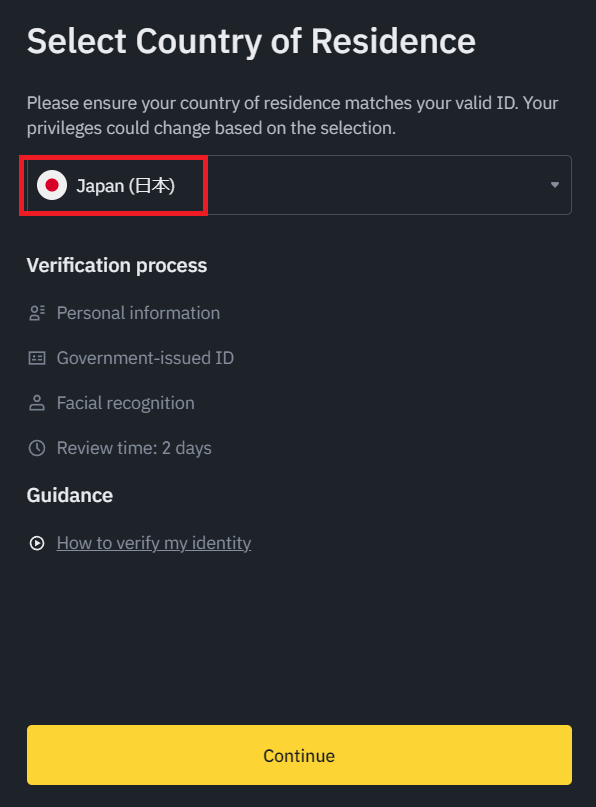
Select your nationality and ‘Continue’.
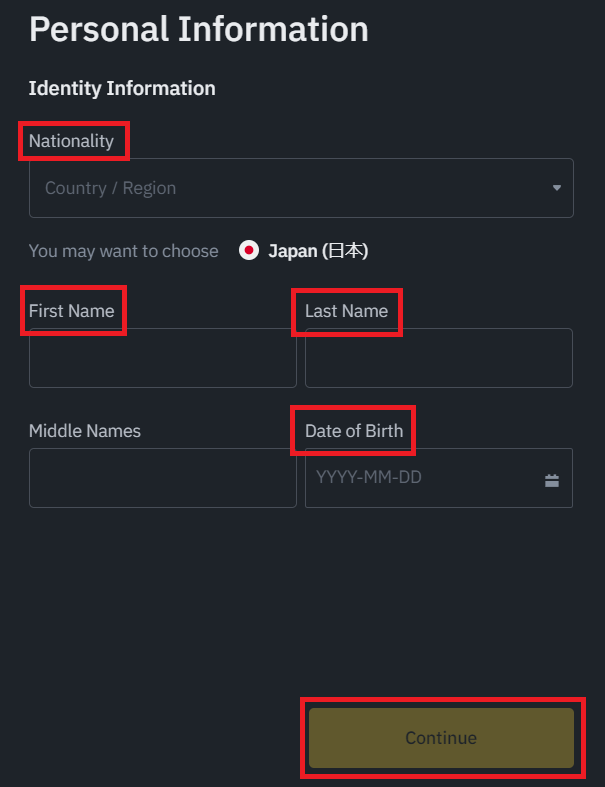
Enter ‘Nationality’ and ‘Name’ from above and ‘Continue’.
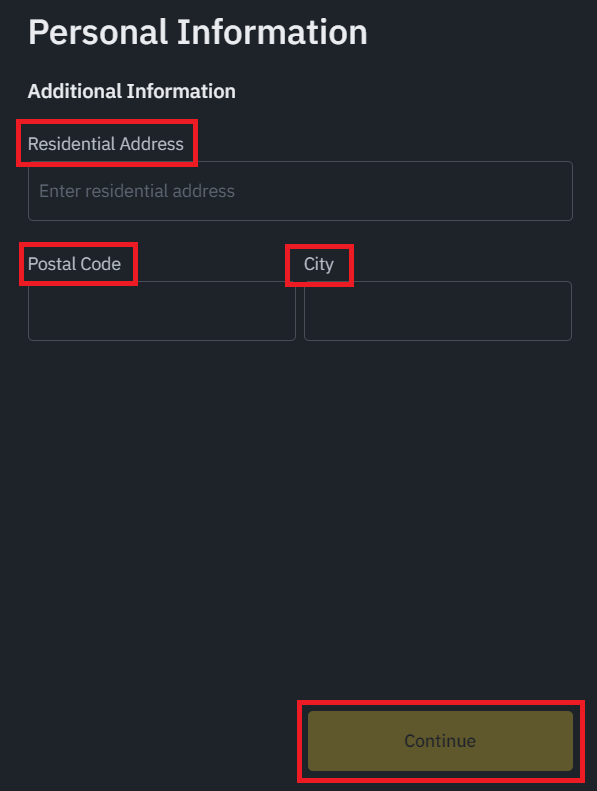
Enter address, postcode and city and ‘Continue’.
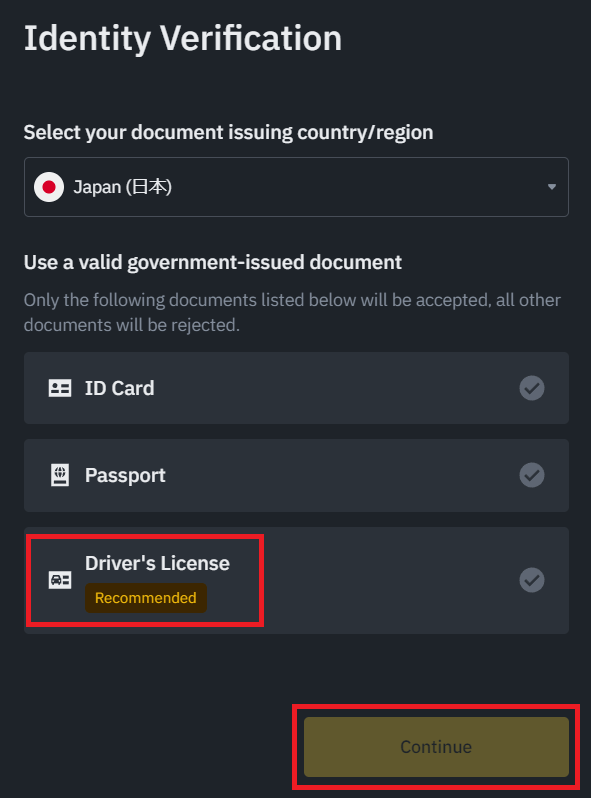
Select a document to verify your identity. In this case, select a driver’s licence.
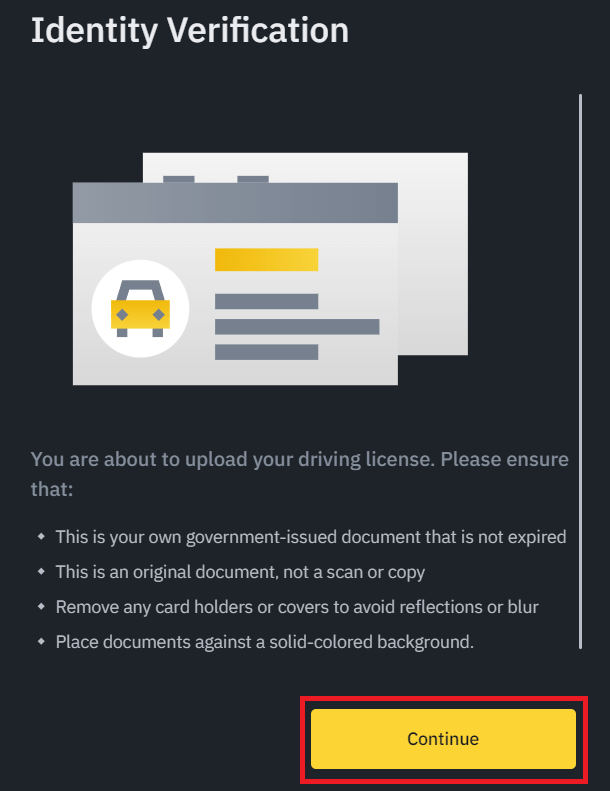
Click ‘Continue’.
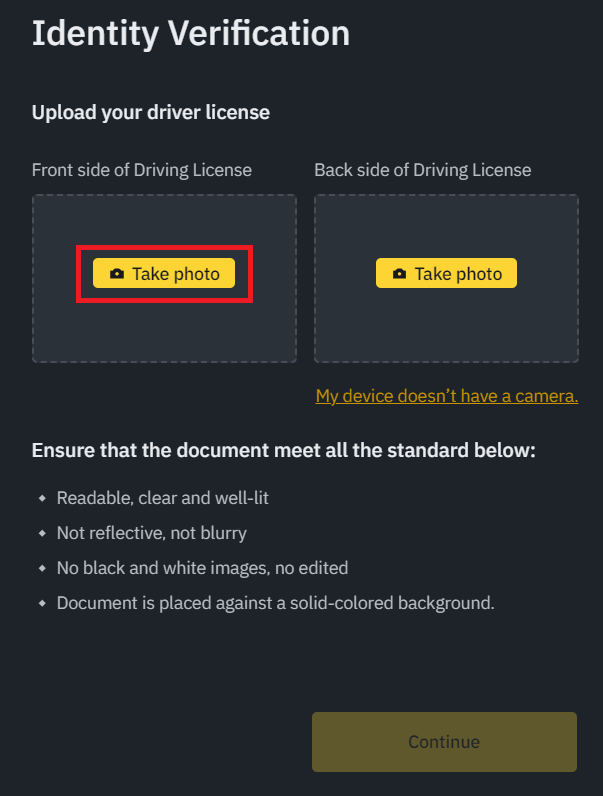
Tap Take Photo to launch the camera.
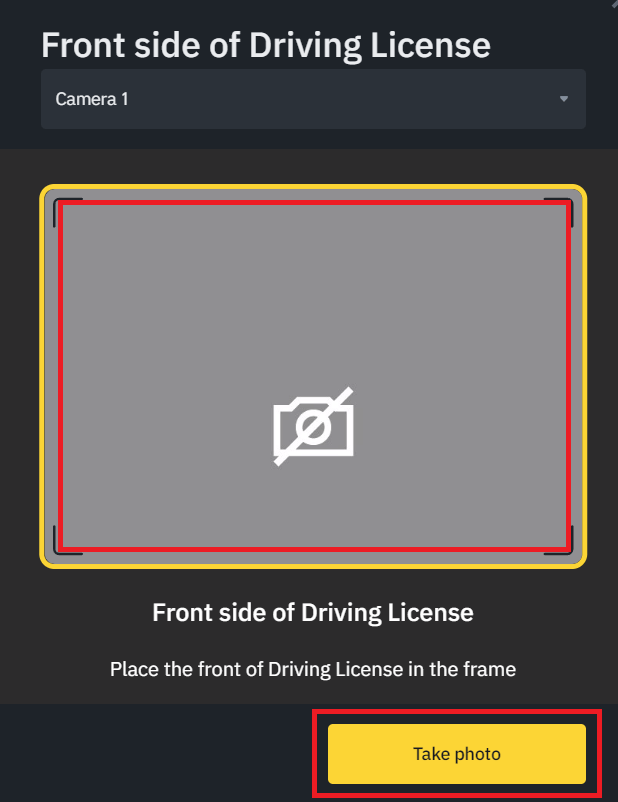
Take photographs of the front and back of your driving licence.
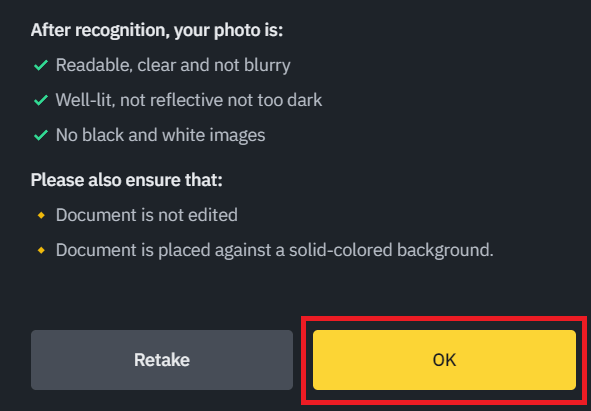
Check that the picture is not blurred and that there are no light reflections and ‘OK’.
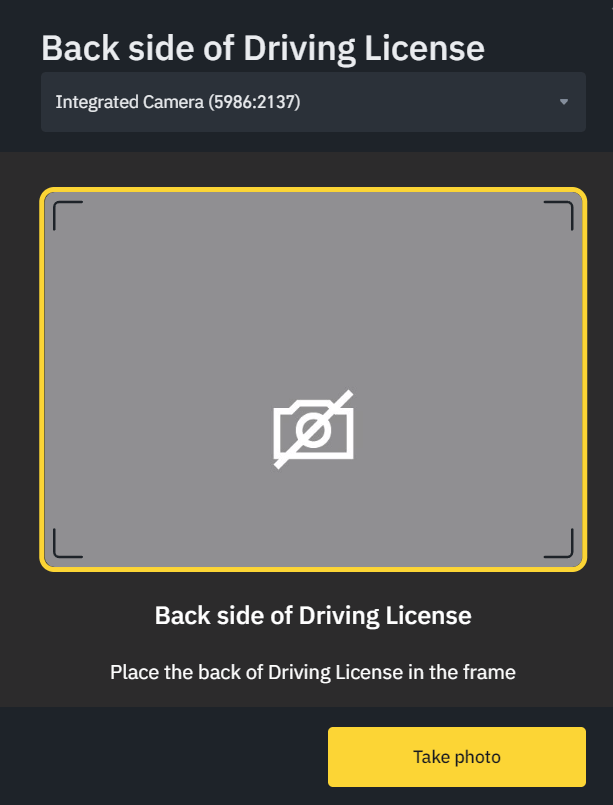
The reverse side of the licence is photographed in the same way.
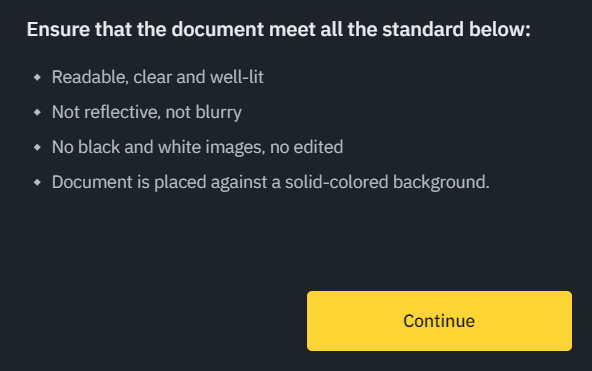
As before, check that the picture is clean with no blurring or light reflections and click ‘Continue’.
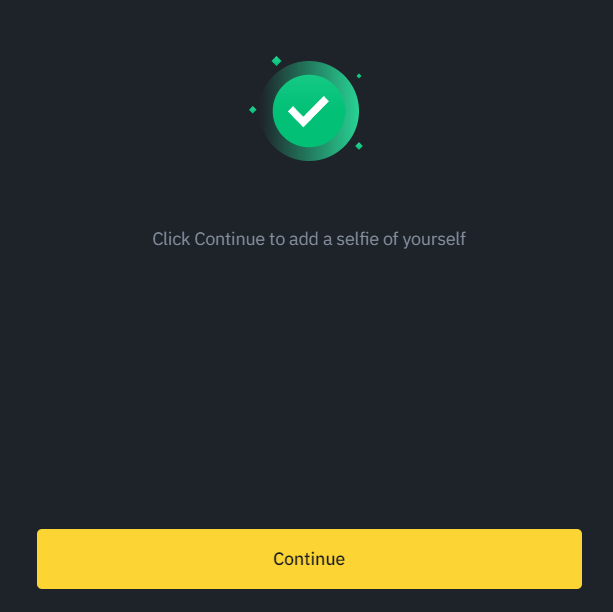
This completes the identity verification process for Binance.
Finally
This is an explanation of how to open an account and verify your identity with Binance.

