Can I create multiple accounts with Metamask?
In this article, we answer these questions.
- For airdrops only
- By OpenSea collection
- For dubious projects
It is useful to have multiple accounts with a metamask, such as
There are two ways of creating multiple accounts and managing seed phrases
- Create another account in a metamask: one seed phrase
- Importing an account in another metamask: two seed phrases.
>>See how to restore a metamask using seed phrases.
These are different ways of doing things and different points to note.
We will now explain the two ways of creating multiple accounts in a metamask and the precautions to take.
Why have multiple metamask accounts
When you want to have a separate account with a dedicated address for getting airdrops, open seas, etc.
Also, when you want to connect to a suspicious project site, you don’t want to connect with your main account, etc. There are many reasons for this
In these cases, it is useful to create multiple accounts with Metamask
In addition to security, there are many other advantages to having multiple accounts. For example, when you get a free NFT, you can change your address and get several copies, for example.
How to create multiple accounts in Metamask
Open metamask.
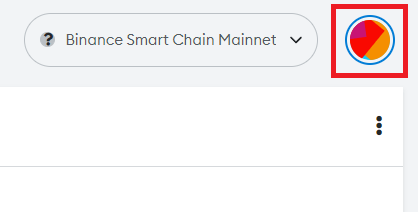
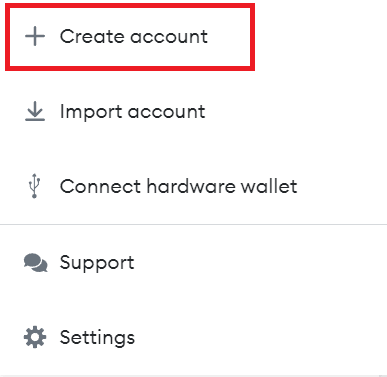
Click on the account symbol in the top right corner to open a tab and select ‘Create account’
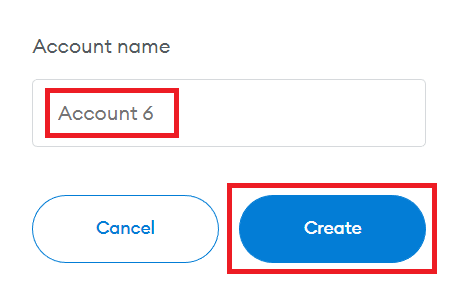
Give it a name for your own clarity.
Once you have given it a name, click ‘Create’
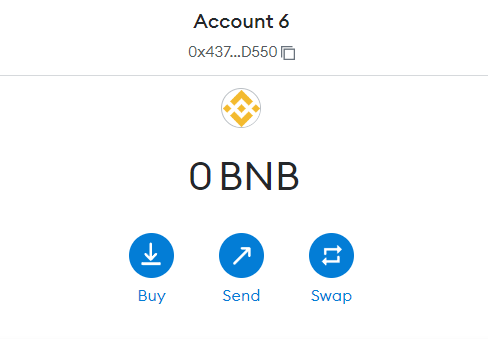
You can now create multiple accounts in the same metamask
Use the same seed phrase in multiple accounts
If you create multiple addresses in this way, the seed phrase will be “only” the one from when you first created your account with Metamask.
Therefore, please note that if the seed phrase is compromised, the additional accounts will also be manipulated
If you delete the metamask, restoring it using the seed phrase will also restore the account created using the method described above. Just follow the same procedure to create the account.
The method described next provides better security than the above methods
Multiple metamask wallets
You can import MetaMask accounts installed on other devices using a private key.
Importing multiple accounts in this way is more secure than the aforementioned methods, as each one has a separate seed phrase
Metamask get private key
First, prepare the private key of the wallet you want to import
Here’s how to retrieve your private key using the meta mask
First, click on the three dots under the account symbol
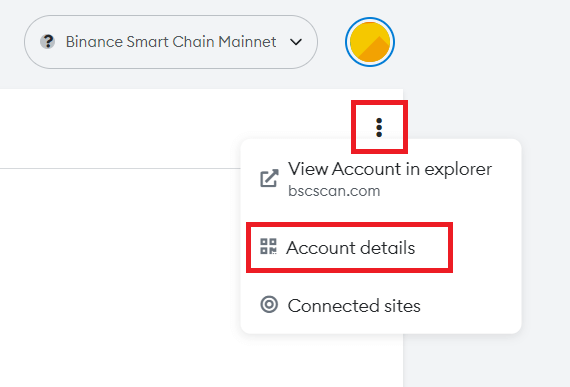
Then select ‘Account details’
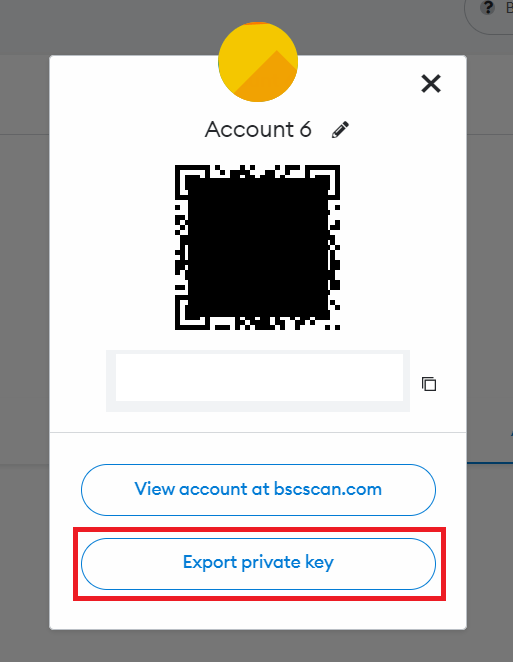
Select Export private key.
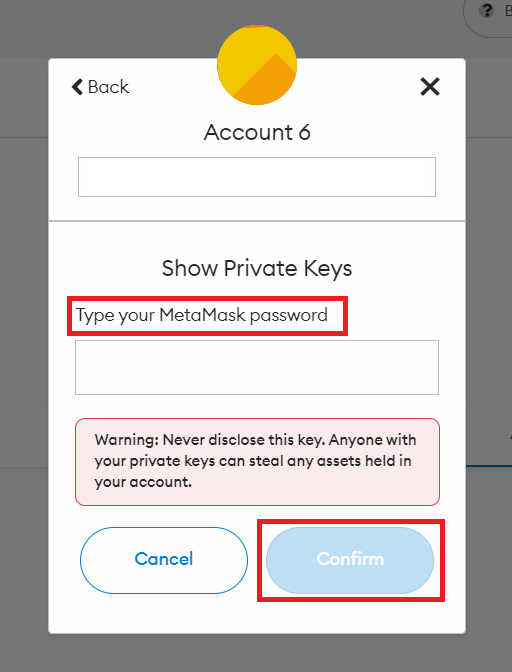
Enter your metamask password and you will see your private key, copy it.
Import your account into another metamask using this private key.
Metamask import with private key
As before, select the account symbol and click ‘Import account’.
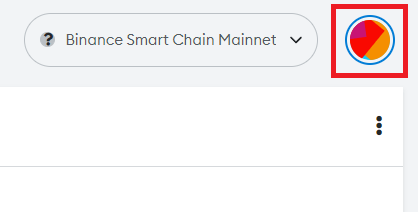
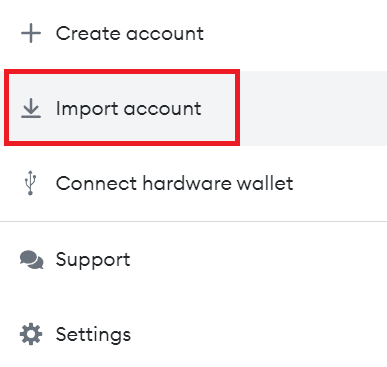
Enter the private key you have just copied and click Import
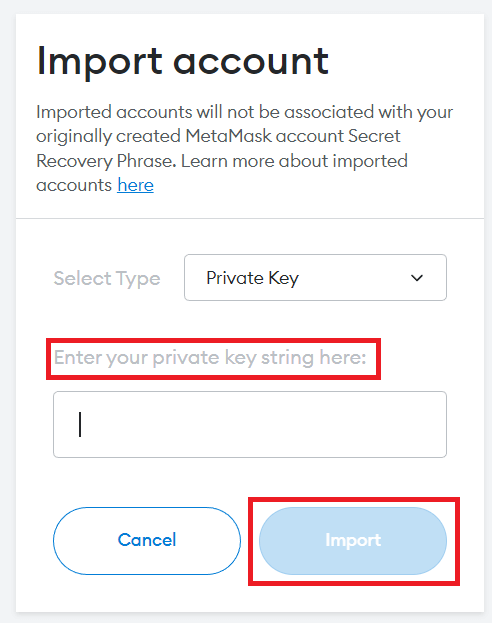
This completes the import of your account.
Finally
There are two ways to create multiple accounts in a meta-mask and to manage the seed phrase
There are two ways of creating multiple accounts and managing seed phrases
- Create another account in a metamask: one seed phrase
- Importing an account in another metamask: two seed phrases.
This is how it works
Use the SUI blockchain project on the testnet to get an airdrop of SUI tokens.
>>How to get sui network testnet token for airdrop

