zkSync Era has been released, allowing users to deposit from Layer 1 (L1) to zkSync.
Since zkSync is rumored to have its own token airdrop, many people are interested in trying it out.
In this guide, we will explain how to deposit ETH from L1 to zkSync Era and introduce projects that are likely to have airdrops on zkSync Era.
Note: The translation assumes familiarity with zkSync Era and its functionalities.
Official zkSync project GRVT airdrop
Register with zkSync’s official project GRVT for airdrops. Invitation slots are limited, so register as soon as possible.
The link below is for up to two invitations.
>>https://grvt.io/exchange/sign-up?ref=QS41722
How to check zksync Era volume
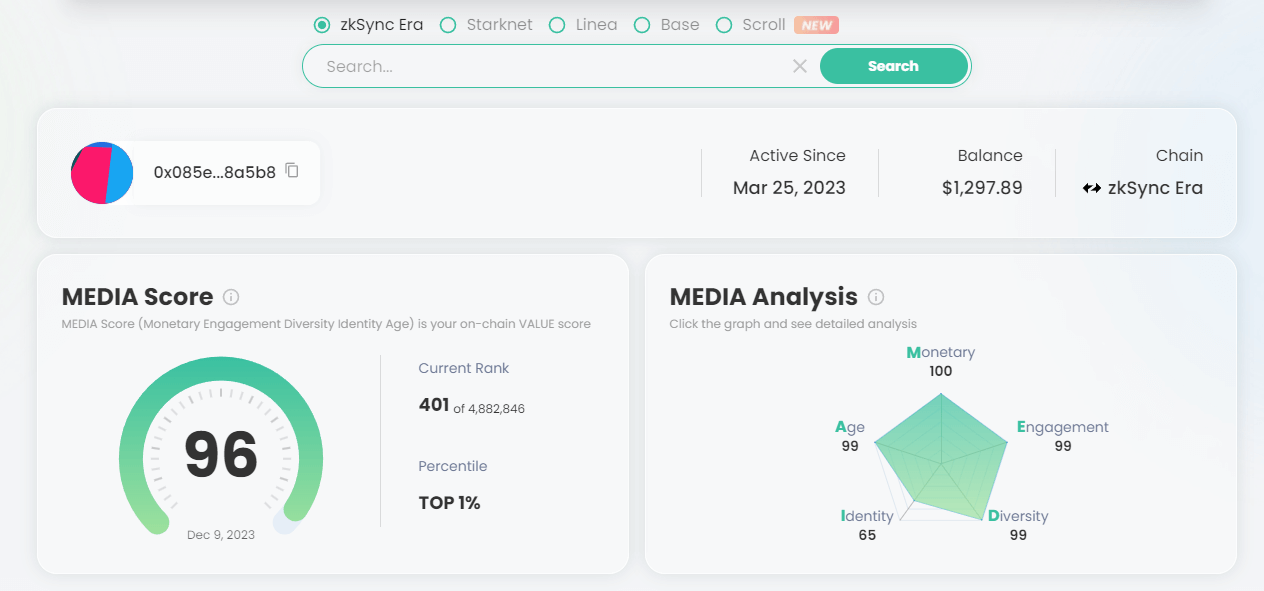
>>https://trustgo.trustalabs.ai/search?s=0LXS8F454DR0
TrustaLabs has introduced a new eTrusta points system that can determine eligibility for airdrops such as zkSync, Linea and StarkNet.
In addition, there is a daily check-in feature with daily logins and invitation points.
Add zksync Era to metamask
First, set up zkSync Era Mainnet on MetaMask using Chainlist.
- Go to the following link: https://chainlist.org/?search=zkSync+Era+Mainnet.
- Connect MetaMask by clicking on the link above.
Note: The provided link is for illustrative purposes and may not represent the actual Chainlist page for zkSync Era Mainnet.
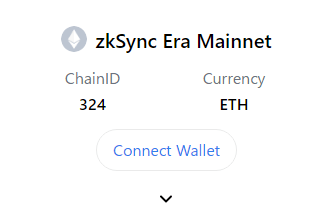
Click Connect Wallet. The Meta Mask will launch.
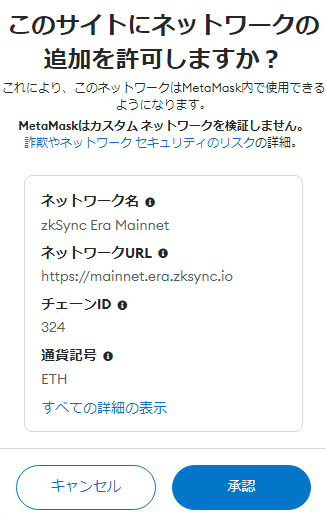
Click Approve to configure the zkSync Era Mainnet.
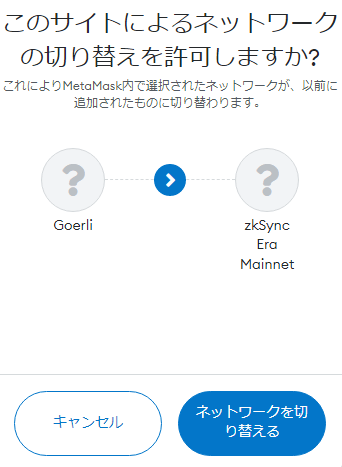
Finally, switch the metamask network to zkSync Era Mainne and you are done.
Deposit on zkSync Era with official bridge
One important note when using the official bridge is that following the steps below to deposit ETH into zkSync Era Mainnet may actually send it to zkSync Lite.
If you are unsure where your ETH is located, please check the wallet in zkSync Lite.
Go to the following link to access zkSync Lite’s wallet: https://lite.zksync.io/.
This is solved by using Orbiter.finance to bridge from Lite to Era.
Open and check.
Using the official bridge, you can deposit ETH from the Ethereum Mainnet in MetaMask to zkSync Era Mainnet.
Go to the following link to access the official bridge: https://bridge.zksync.io/.
Note: The translation assumes familiarity with MetaMask, Ethereum Mainnet, and zkSync Era Mainnet.
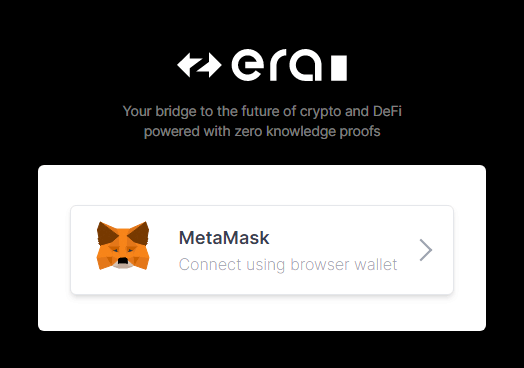
Go to the link above and connect the metamask.
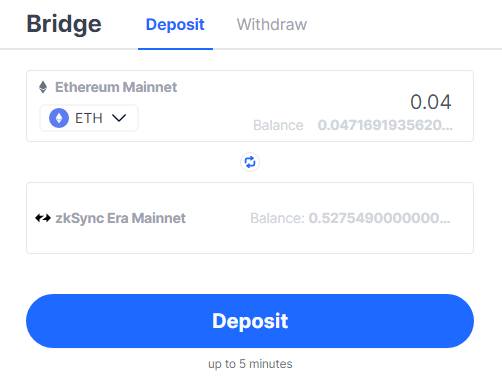
Enter the amount of ETH you want to move from the Ethereum mainnet and click ‘Deposit’.

Approved by Metamask.
Bridging from Lite to Era using Orbiter.finance
Orbiter.finance is also a project that has not yet issued its own token and has the potential for an airdrop.
Access Orbiter.finance from the following link: https://www.orbiter.finance/.
Connect your MetaMask wallet to Orbiter.finance.
Note: The translation assumes familiarity with Orbiter.finance and the MetaMask wallet interface.
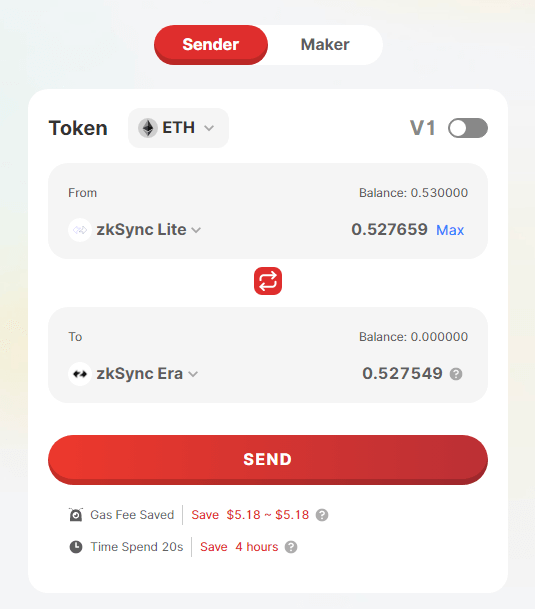
Select “Sender” and send ETH from zksync Lite to zksync Era. Click on “SEND”.
Note: The translation assumes familiarity with the Orbiter.finance platform and its user interface.
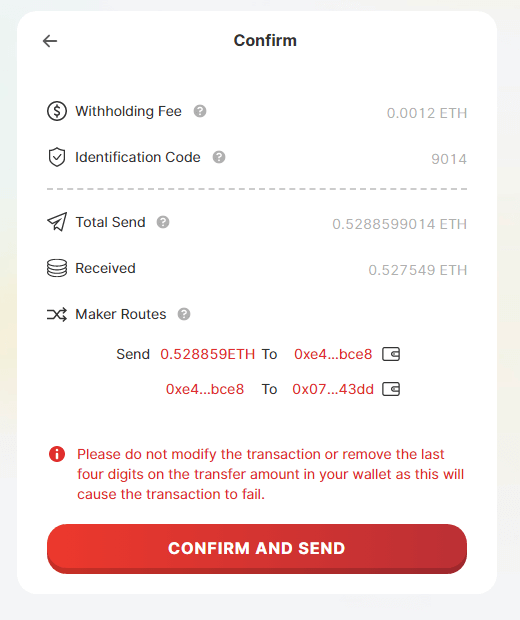
Check the fees and remittance amount and click CONFIRM AND SEND. Approve with Metamask.
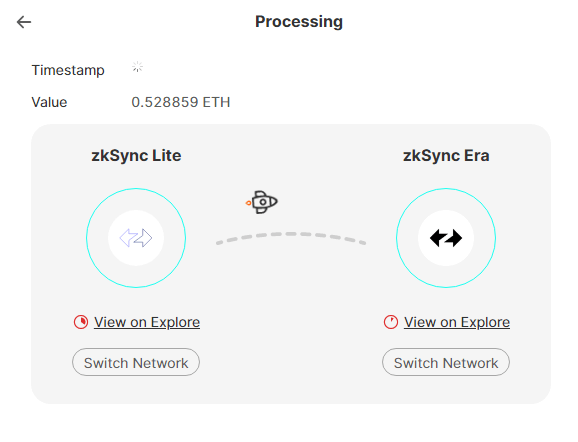
ETH is sent from zksync Lite to zksync Era.
For more information on how to use Orbiter Finance, please refer to this article.
NFT of zkSync Era, Orbiter.finance
The qualifications required to acquire OAT tokens are as follows:
- Bridge 0.005 ETH or more from the Ethereum Mainnet to zkSync Era on Orbiter.finance.
- Follow Orbiter.finance on Twitter.
swap on SyncSwap on zkSync Era Mainnet
Swap tokens on the project “SyncSwap,” which is an unreleased token project, on zkSync Era Mainnet.
Go to the SyncSwap website using the following link: https://syncswap.xyz/.
Connect your MetaMask wallet to the SyncSwap website.
Note: The translation assumes familiarity with SyncSwap and the MetaMask wallet interface.
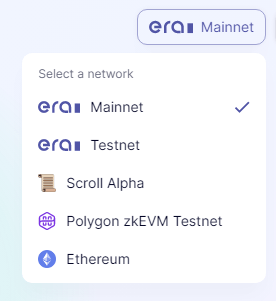
Set the network to zkSync Era Mainnet.
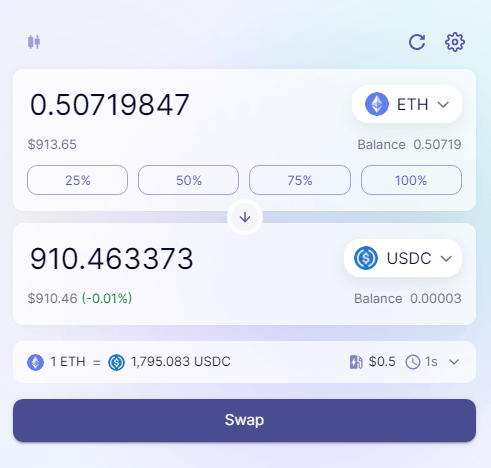
Enter the quantity of ETH and click Swap.

The gas cost for Swap was $1.7.
It is a good idea to Swap back and forth a few times because of the low gas prices.
Deposit into a Pool on SyncSwap.
Supply liquidity to the ETH/USDC pool on SyncSwap.
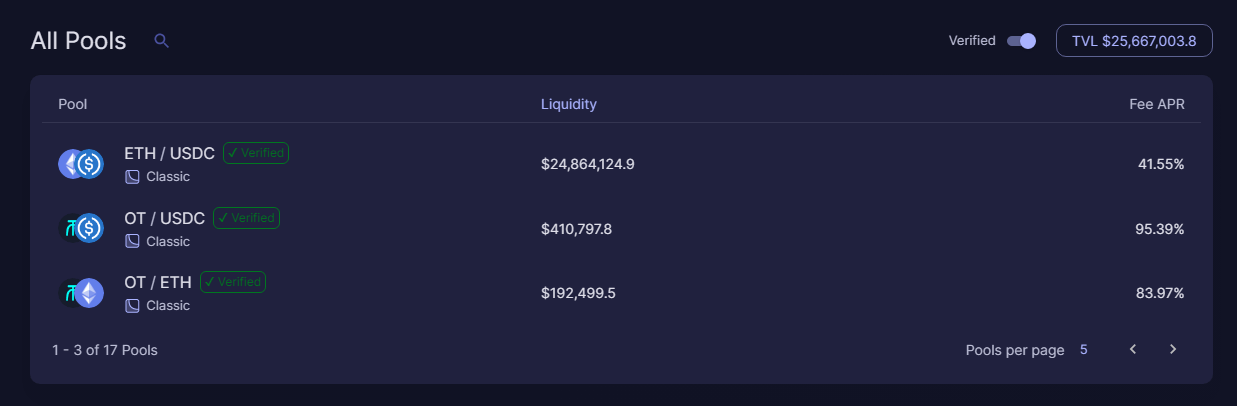
From the Pool tab, select the ETH/USDC pool.
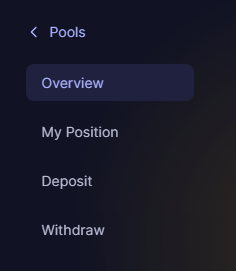
Select Deposit.
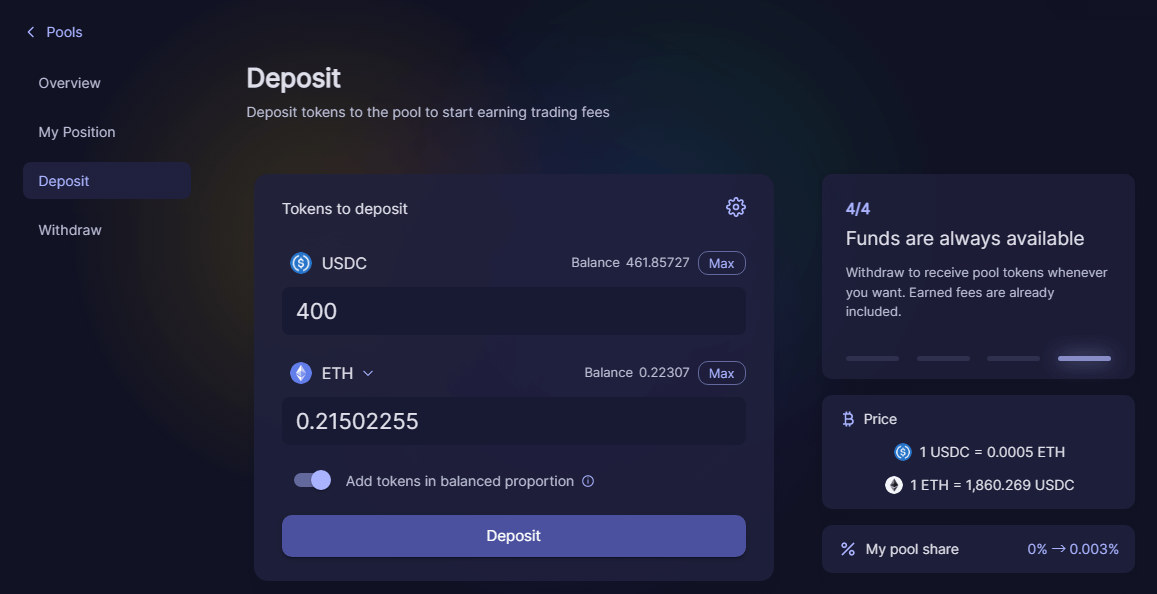
Set the quantities of USDC and ETH to be of equal value. Click on “Deposit”.
Note: If you enable “Add tokens in balanced proportion,” it will automatically adjust the quantities for you.


Check the gas cost and click confirm. You have now supplied liquidity to SyncSwap.
veSYNC, the Airdrop Token on SyncSwap.
By participating in transactions on SyncSwap, you can earn the right to receive veSYNC, which is a loyalty token.
Please note that veSYNC tokens are currently not claimable but will be made available at a later date.
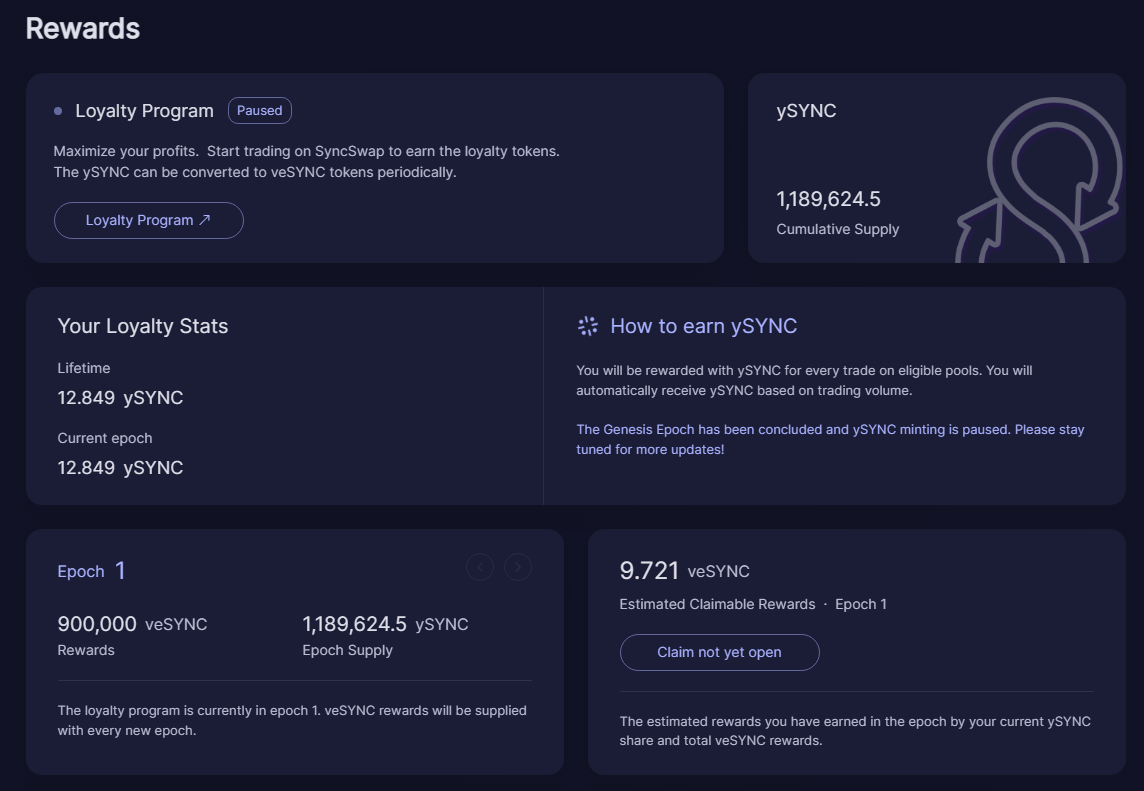
As shown in the image, the quantity of veSYNC you can earn depends on the volume you trade.
Claiming OAT on SyncSwap.
Once you have completed the Swap and Pool on SyncSwap, you can claim OAT.
Go to the following link to access the OAT claim page: https://galxe.com/SyncSwap/campaign/GCd81U1awt.
The required tasks are as follows:
- Perform 2 or more trades on SyncSwap.
- Deposit into a pool on SyncSwap.
- Like and retweet the specified tweet.
Obtaining zk Domain on zkSync Name Service.
Here’s a guide on how to acquire a “.zk” domain on zkSync Name Service.
- Go to the following link to access zkSync Name Service: https://app.zkns.domains/.
Note: The translation assumes familiarity with zkSync Name Service and the process of obtaining a zk Domain.

Enter your favorite English word or number to search.
In the past, domain names consisting of famous company names or numbers (up to 3 digits) have seen a surge in prices.
If you are aiming for resale, it would be helpful to refer to domain names that have fetched high prices in the past on ENS (Ethereum Name Service).
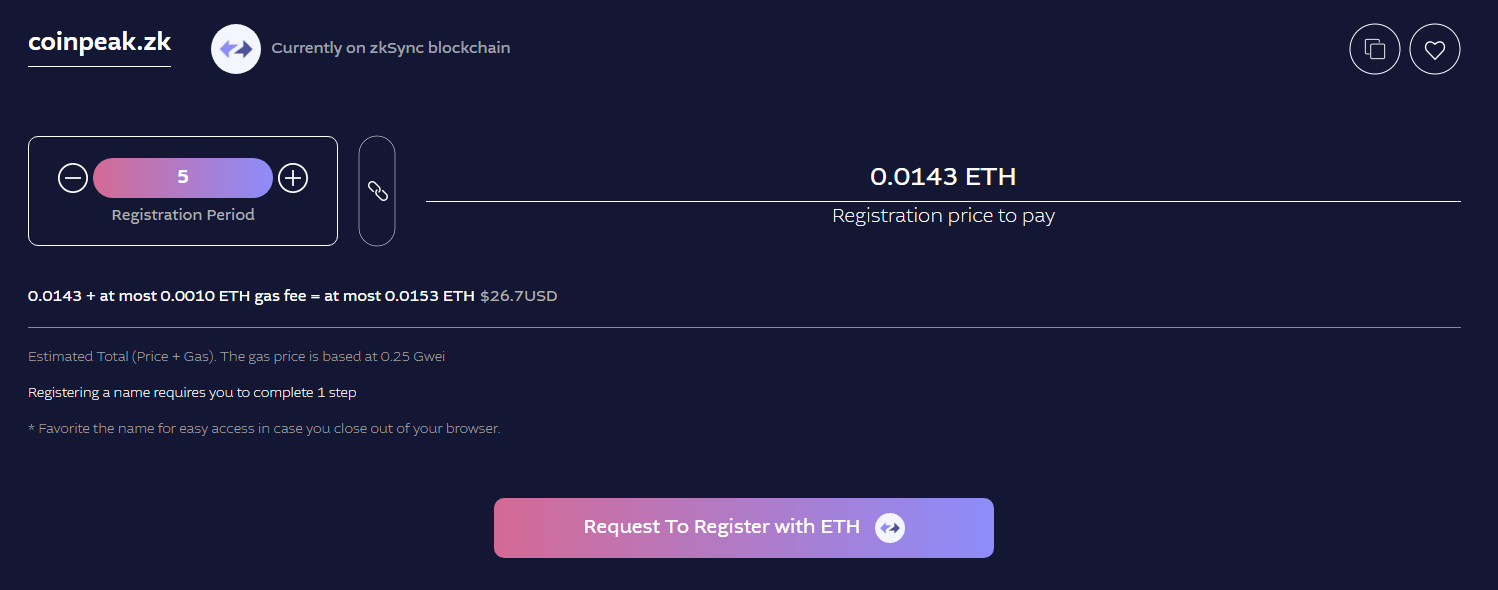
Set the period of time you want to acquire (in this case, five years) and click Request To Register With ETH.

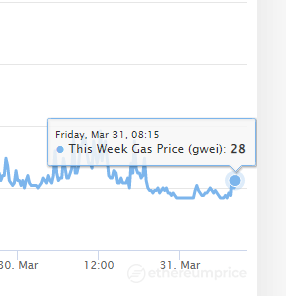
Five-year domain fee of $26.6. The gas cost was $2.8.
The gas price at the time of acquisition of the zkSync domain was 28 Gwei.
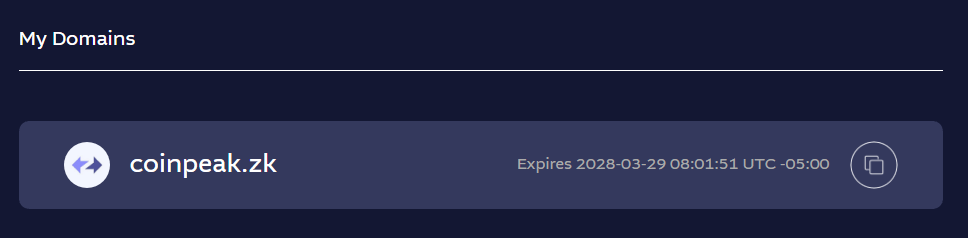
The zkSync domain you have acquired can be found in the My Profile section.
Conclusion.
This was how to deposit ETH from L1 to zkSync Era Mainnet and strategies for obtaining airdrops.

