Transaction fees are always required when trading crypto currencies. You want to trade as cheaply and efficiently as possible, don’t you?
In this article, we will show you how to make your ‘transaction fees’ incredibly low by using Coinback, which boasts the highest cashback rate in the industry.
To summarise the features of coinback
Let’s look at this in more detail.
What is CoinBack?
CoinBack, a Singaporean company started in 2021, is a project set up by crypto currency professionals.
- Open an account through the Coinback affiliate link
- Sell and buy crypto currency on the exchanges you have opened
- Receive cash back from Coinback for transaction fees.
This process is based on the amount of transaction fees paid.
CoinBack Features
What kind of service is CoinBack? Let’s take a closer look.
Cashback record of over 56BTC

Coinback has more than ‘4,700’ registered users, despite the fact that the service has only been in operation for a short period of time.
In fact, the cashback returned to users by Coinback exceeds 56BTC.
The number of users, mainly trend-sensitive crypto currency traders, has been steadily increasing and more users are expected to come.
Partnerships with major exchanges
Currently, there are six exchanges where you can receive cash back using CoinBack, including
- Binance
- OKX
- MEXC Global
- Bitget
- Phemex
- BingX
One of the biggest advantages for crypto currency traders is that they can receive cash back through Binance and OKX, the largest of the two.
Receive cash back in perpetuity
Coinback is officially affiliated with each exchange, so you have the peace of mind of knowing that you will receive your cash back with certainty.
In addition, with self-affiliation, there is no need to worry about account suspension as there is no need to operate sub-accounts.
The use of coinback is completely free. There are no disadvantages in using it.
CoinBack cashback rates
Up to 40% of transaction fees are paid back when you open an account with a crypto currency exchange via CoinBack.
Take Binance as an example: if you use the normal invitation link, the cashback rate is between 10% and 20%, but if you go through CoinBack, you will receive 30% cashback.
Let’s take a look at how much you can get back in transaction fees when you use CoinBack.
Up to 40% cashback

As shown in the image, Binance offers a 30% cashback rate. Other crypto currency exchanges offer 40% cashback.
Comparison with no coinback
This section summarises how much fees are actually reduced by cashback.
When not using coinback
| order | Binance | OKX | Bitget | MEXC | BingX | Phemex |
|---|---|---|---|---|---|---|
| maker | 0.01% | 0.02% | 0.02% | 0.01% | 0.02% | -0.025% |
| taker | 0.05% | 0.07% | 0.07% | 0.05% | 0.06% | 0.075% |
When using coinback
| order | Binance | OKX | Bitget | MEXC | BingX | Phemex |
|---|---|---|---|---|---|---|
| maker | 0.007% | 0.012% | 0.06% | 0.005% | 0.012% | -0.025% |
| taker | 0.035% | 0.042% | 0.042% | 0.025% | 0.036% | 0.045% |
Thus, it can be seen that fees are considerably reduced by cashback.
Cashback amount based on monthly transaction volume
Let’s look at specific figures with examples from Binance, OKX and MEXC.
| Exchange | Currency | Monthly trading volume | Cashback per month |
|---|---|---|---|
| Binance | BTC | 100BTC | 0.015 BTC |
| OKX | BTC | 100BTC | 0.02 BTC |
| MEXC | BTC | 100BTC | 0.024 BTC |
| Binance | USDT | 5,000,000 USDT | 800 USDT |
| OKX | USDT | 5,000,000 USDT | 1000 USDT |
| MEXC | USDT | 5,000,000 USDT | 1200 USDT |
Receive cash back on a monthly basis based on the volume of transactions during the month.
Notes on CoinBack
There are three things to remember when using Coinback
- There are three types of crypto currency that can be withdrawn
- There is a fee for withdrawals
- The timing for withdrawals is fixed.
Let’s look at them in order.
Three types of currency can be withdrawn.
The three crypto currencies that can be withdrawn on Coinback are BTC, ETH and USDT.
Withdrawals should be made in the currency used for the transaction, as crypto currencies cannot be exchanged within the Coinback website.
Fees for withdrawals
Coinback has a fixed minimum withdrawal amount and withdrawal fee.
Details are in the table below. USDT in the Tron chain has the lowest fees for withdrawals.
| Currency | Minimum withdraw | withdraw fee |
|---|---|---|
| BTC | 0.001BTC | 0.0005BTC |
| ETH | 0.02ETH | 0.005ETH |
| USDT | 20USDT(ERC-20) 10USDT(TRC-20) | 10USDT(ERC-20) 1USDT(TRC-20) |
The timing for withdrawals is fixed
Coinback has a fixed timing for withdrawals, with cashback received in September becoming available for withdrawal on the first of October.
Cryptocurrencies that have become available for withdrawal are displayed as ‘Withdrawable balance’, while cashback rewards that cannot yet be withdrawn are displayed as ‘Unrealised cashback’.
Cryptocurrency that has become available for withdrawal can be withdrawn any weekday and will be withdrawn on the same day if the withdrawal request is made before JST 6pm.
How to register with CoinBack
To register with CoinBack, follow the three steps below.
- Register as a member
- Open an account via CoinBack
- Link your UID to the exchange
The steps are explained in order.
Membership Registration
Click on ‘Free Registration’ on the official CoinBack page.
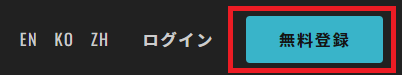
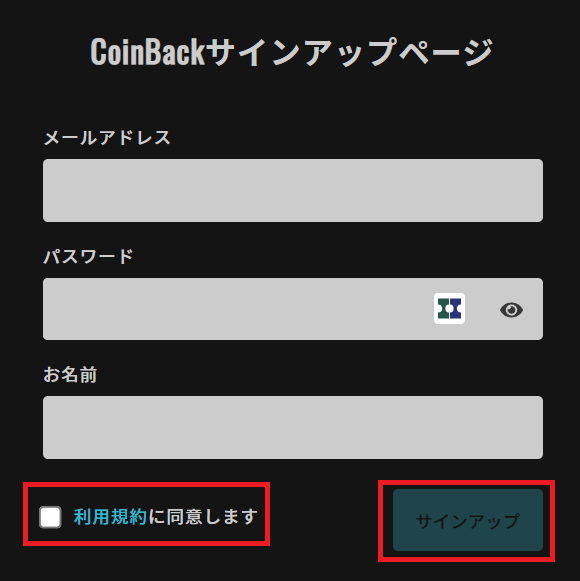
Enter your ’email address’, ‘password’ and ‘name’ from above.
Check ‘I agree to the Terms of Use’ and click ‘Sign Up’.
A verification email will be sent to your registered email address.
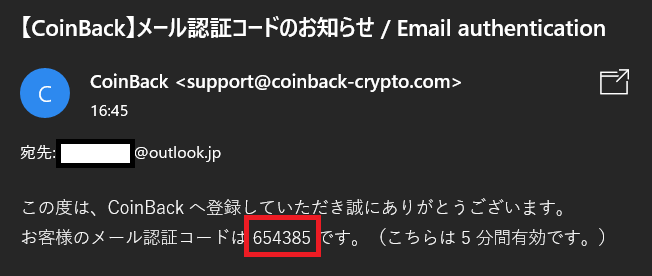
Enter the six-digit number in the verification email to authenticate.
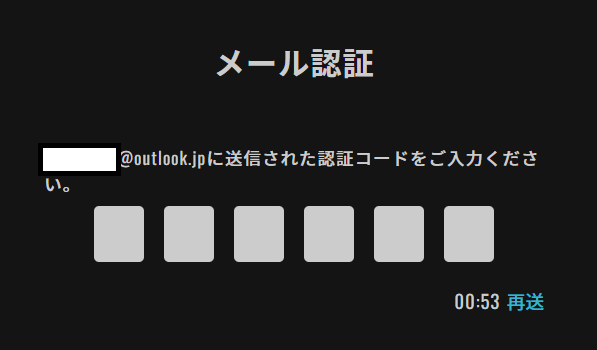
This completes the registration process.
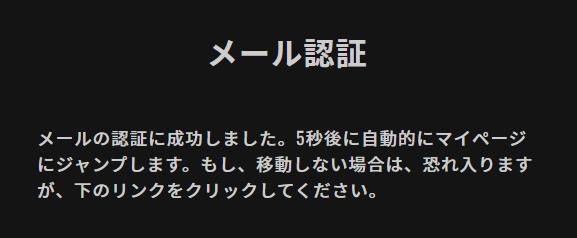
Open an account via coinback
Next, open an account via CoinBack. We will use Bybit as an example.
After logging in, click on ‘Account registration’ from the home screen.
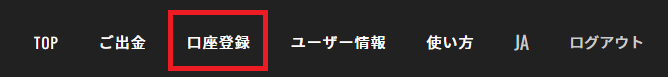
Click ‘Click here to register as a user’ on Bybit.
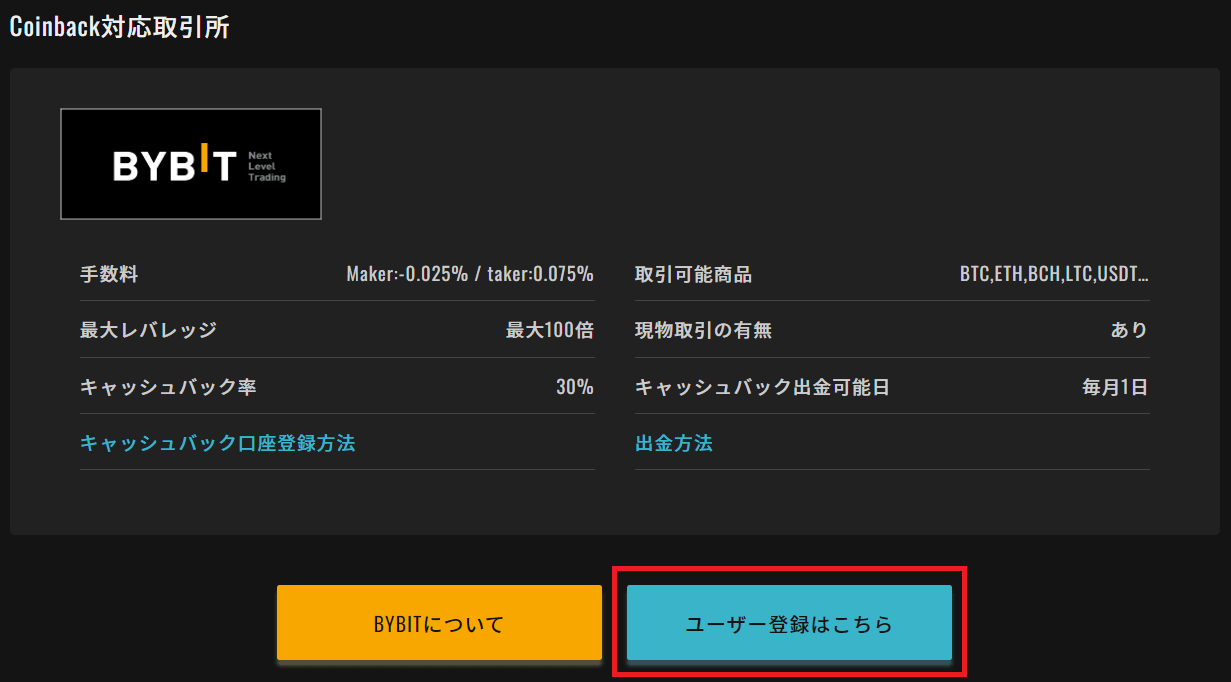
Click to go to the Bybit account opening screen.
Enter your email address and password and click ‘Create account’.
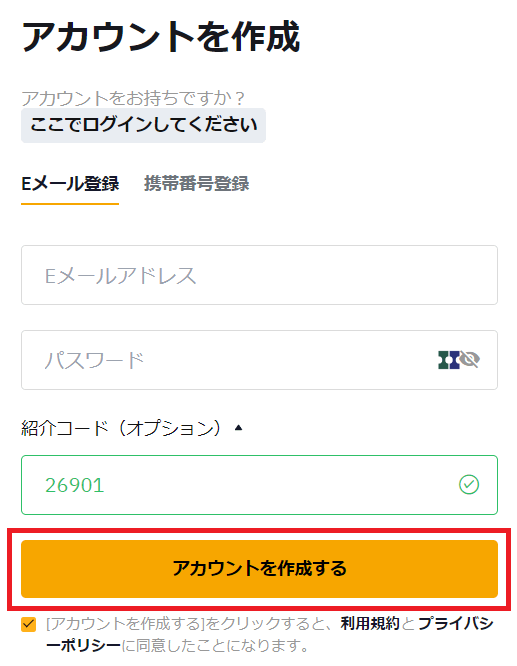
You will receive an authentication email. Enter the six-digit number provided in the email.
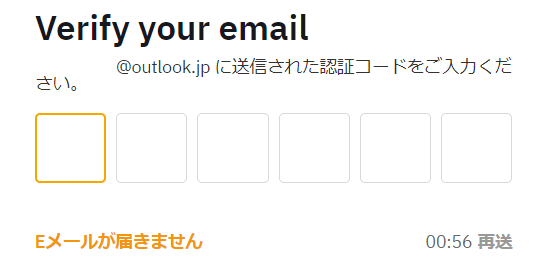
Once you have entered the information, the account opening is complete. The next step is to set up a UID.
Link the UID of the exchange where the account was opened.
Click on the account symbol in the top right-hand corner of the Bybit home screen to display your account information.
Copy the UID.
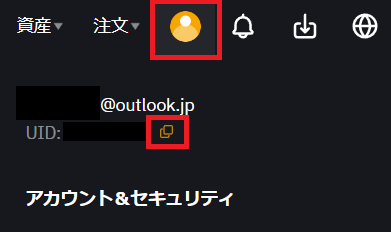
Paste the UID you have just copied into the CoinBack account registration page and click ‘Register’.
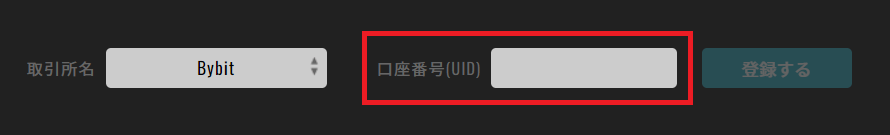
Check the email and click on the URL provided to authenticate.
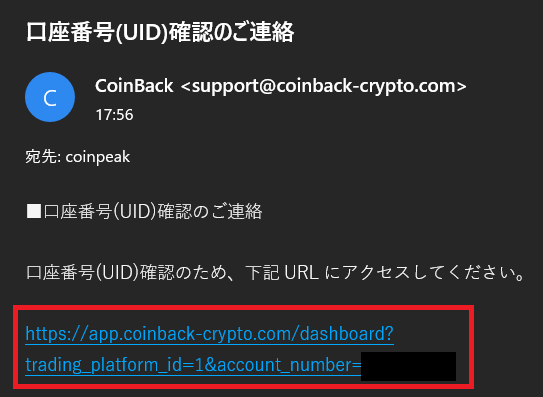
When the link is opened, the message ‘UID verification completed’ is displayed.
You can check the registration status on the user page. It is OK if you have already registered as shown in the image.
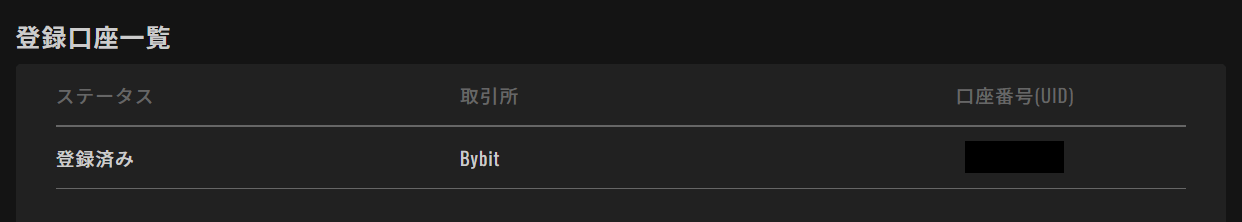
You are now ready to receive your cashback from CoinBack.
How to withdraw money from CoinBack
To withdraw cashback rewards from Coinback, you need to
- Set up Google Authentication
- Register a destination address
- Apply for a withdrawal
This is the process to follow.
Setting up Google Authentication
Once you have logged in to Coinback, select ‘User information’

Click on ‘Settings’.
You will be asked to download and install the authentication application Click ‘Next’.
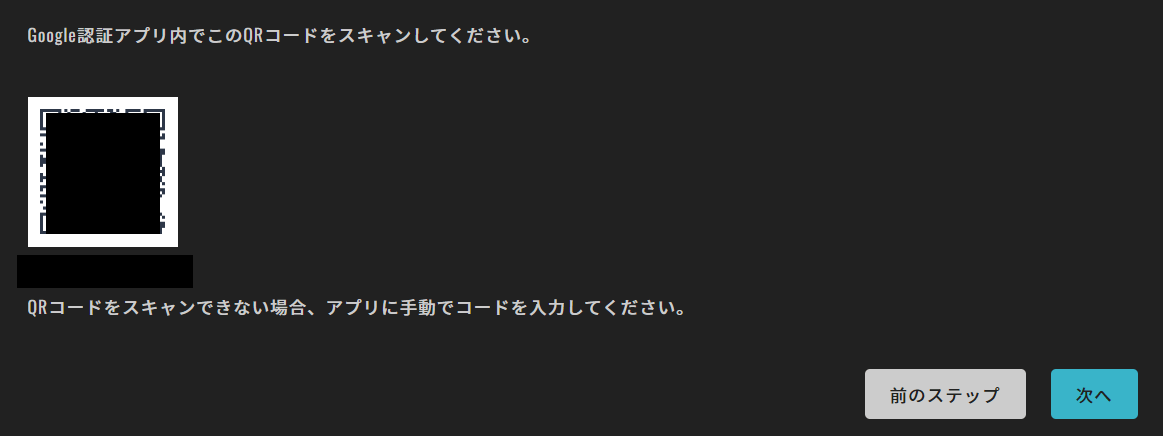
Scan the QR code with the Google Authentication app. Once scanned, click ‘Next’.
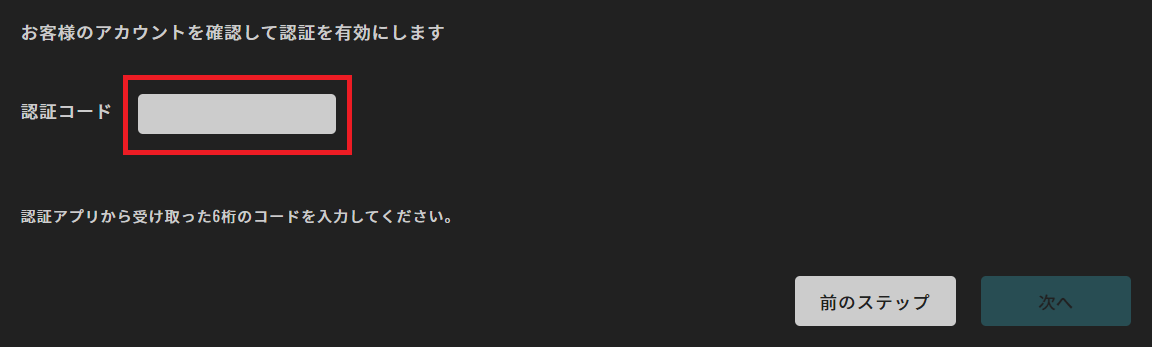
Next, enter the six-digit number displayed in the Google Authentication application to set it up.
Once entered, click ‘Next’.
This completes the configuration of the Google Authentication App.
Registering a payout address
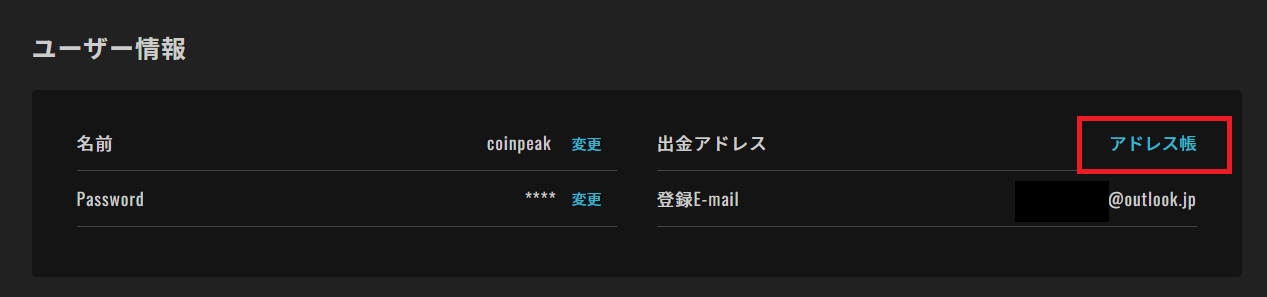
From the User information screen, select ‘Address book’. Then click ‘Add’.
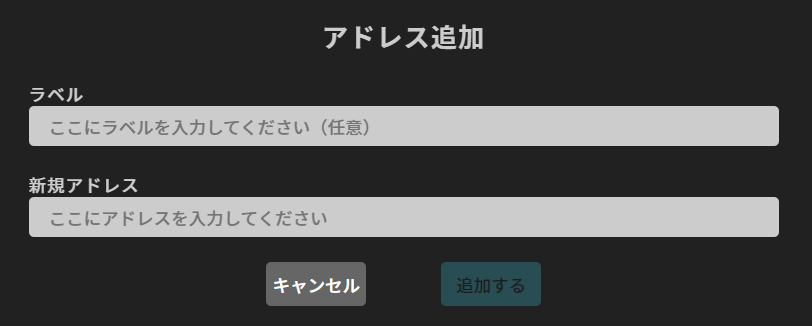
Under ‘Label’ enter a name that is easy for you to understand.
In ‘New address’ enter the address to which the withdrawal is to be made. When you have entered the address, click ‘Add’.
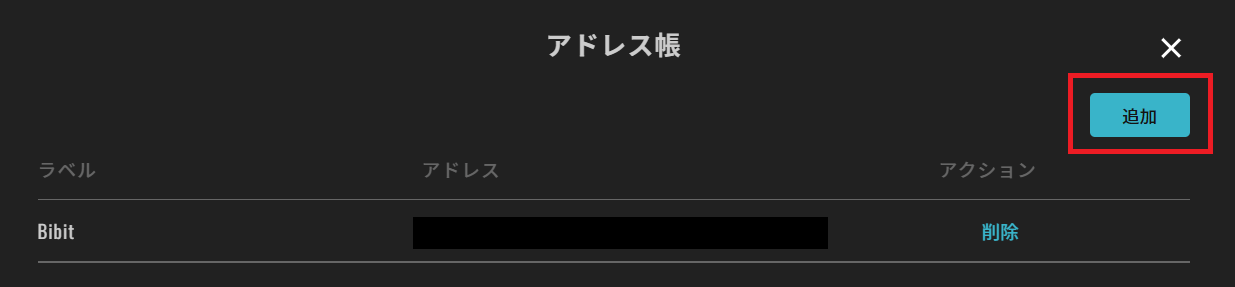
Finally, check that the address is correct and ‘add’ it.
You have now registered your withdrawal address.
Application for withdrawal
Find out how to apply for a withdrawal here.
Finally
These are some of the ways in which CoinBack can be used to reduce transaction fees.
In summary, CoinBack has
- Cashback results of more than 150 million yen
- Partner with major international exchanges
- Receive cash back permanently
This is a convenient service with these features and free cashback.
Enjoy trading virtual currencies efficiently with Coinback.

