AURORA is layer 2 of the NEAR blockchain, which was on sale on Coinlist.
NEAR is not compatible with blockchains such as Ethereum, but can be connected to the Ethereum network via AURORA, which is EVM compatible.
In this article, we would like to introduce the ‘AURORA is NEAR’ AURORA token.
AURORA Token
AURORA is a layer 2 blockchain created by the NEAR Protocol team and deployed on the NEAR chain.
AURORA tokens will be used as governance tokens and will be used to vote in the AuroraDAO.
The total number of AURORA tokens issued will be one billion and the token allocation will be as follows.
Reference>>AURORA Token Distribution
Allocation
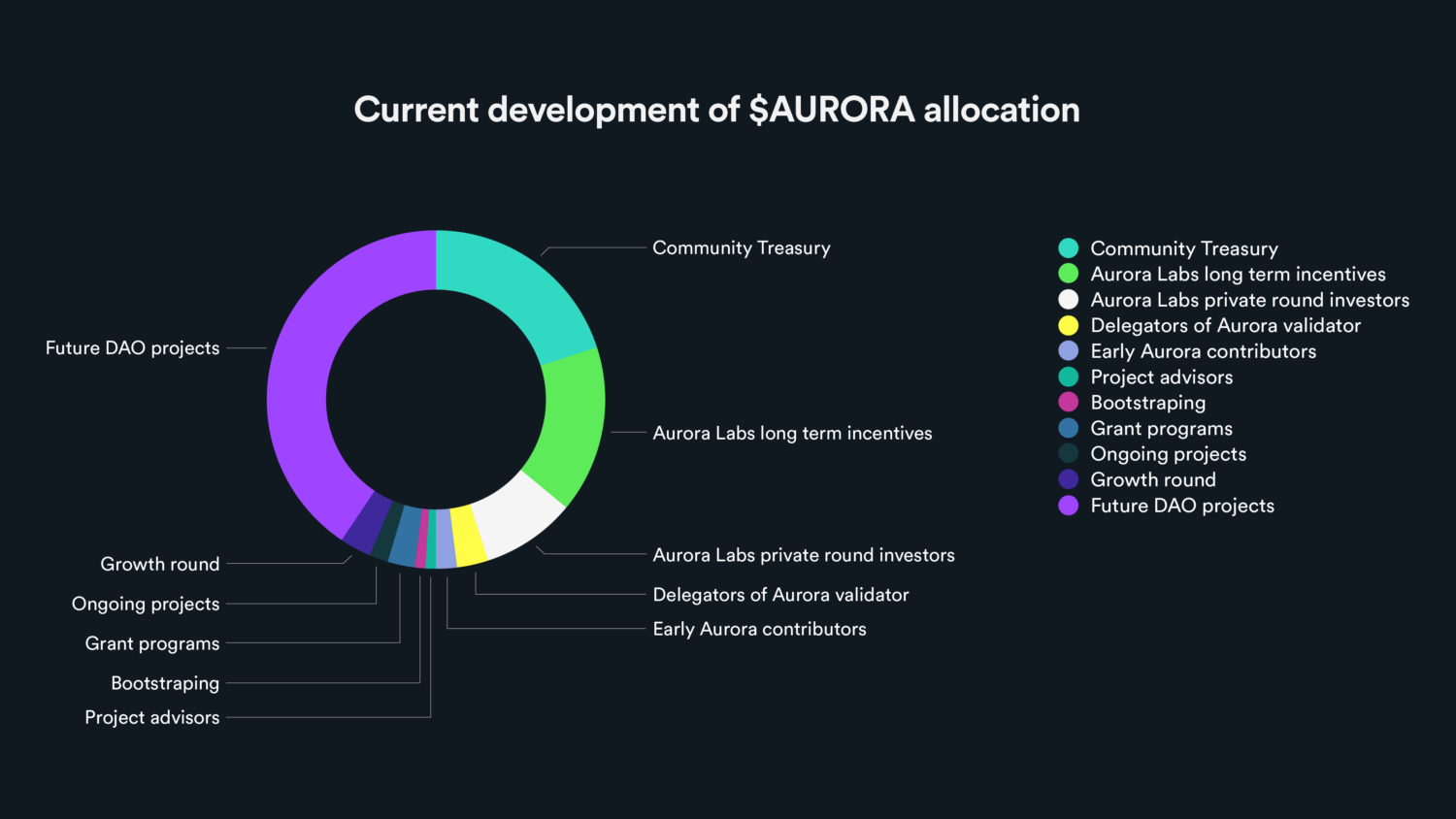
- Community treasury (20%)
- AURORA Labs long-term incentives (16%)
- AURORA Labs private rounds (9%)
- AURORA validators (3%)
- AURORA early contributors (2%)
- Project advisor incentives (1%)
- For bootstrapping the AURORA ecosystem (1%)
- AURORA Labs growth rounds (3%)
- Grant programme (2.6%)
- Allocated to ongoing projects (1.8%)
- Stored in DAOs for future projects (40.6%)
circulating supply
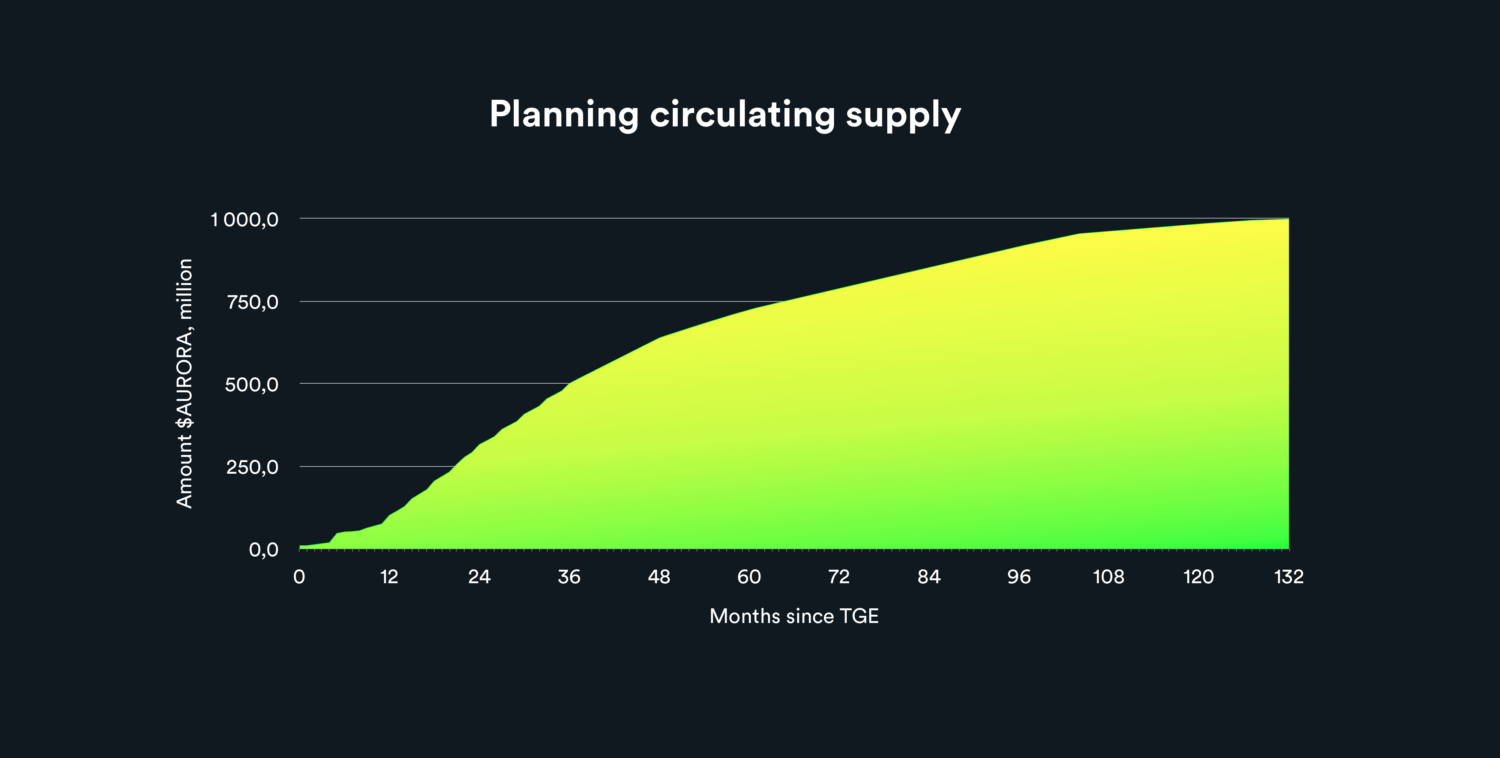
‘Circulating supply’ refers to tokens in circulation that are not subject to lock-up.
The majority of AUROR tokens are locked up for a long period of time, with all tokens unlocked and in circulation 132 months after the Token Generation Event (TGE) in 2021.
The unlocking graph is shown in the image.
Prevate Round
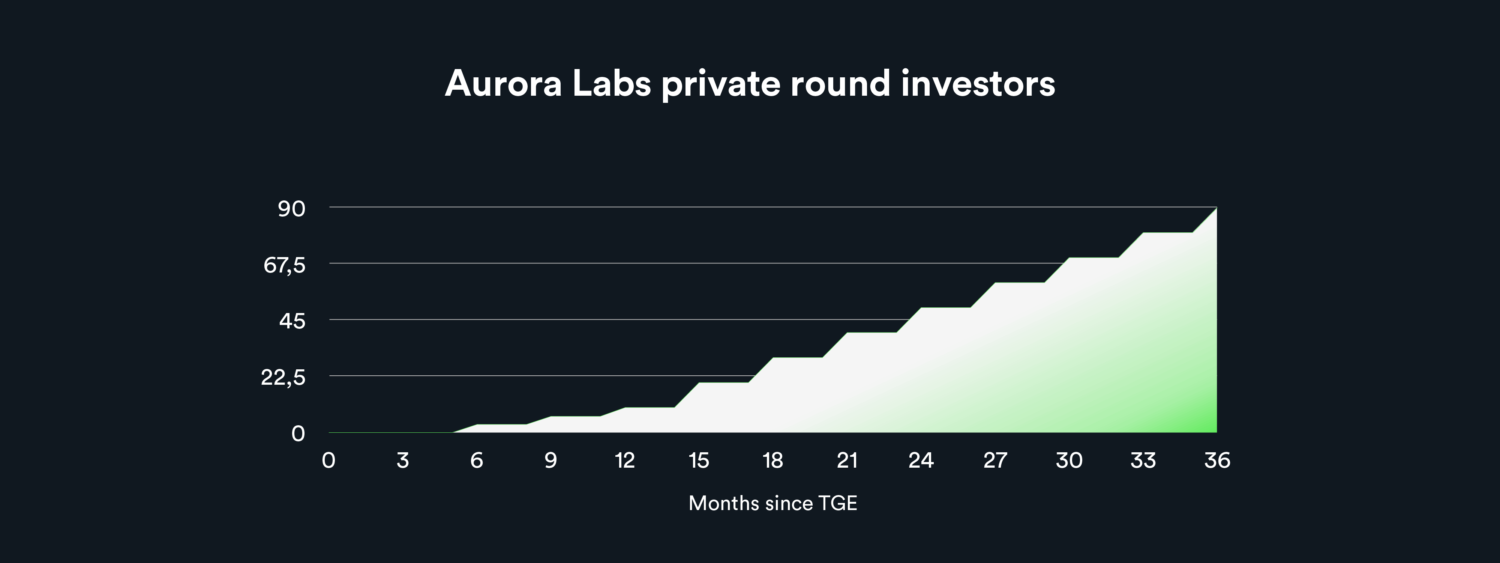
9% of the total number of tokens issued have been allocated to Private Round investors.
The unlocked schedule of AURORA tokens allocated to the private round is as follows.
- 3.25m unlocked in May and August 2022 respectively
- 3.5m unlocked in November 2022
- 8 unlockings of 10m every 3 months starting in February 2023
AURORA Token Custom RPC
The AURORA network is compatible with ethereum and can be managed with meta masks.
To handle AURORA tokens in the metamask, enter information about the AURORA network in the ‘Custom RPC’ section of the metamask and display it.
Enter the following information in the metamask.
- Network name: Aurora Mainnet
- New RPC URL: https://mainnet.aurora.dev
- Chain ID: 1313161554
- Currency Symbol: ETH
- Block Explorer URL: https://explorer.mainnet.aurora.dev/
Aggregators that can bridge the AURORA chain
When moving crypto currency onto the AURORA chain, the methods used are.
Primarily, these cross-chain aggregators can be used to move from other chains to the AURORA chain.
Rainbow Bridge is the official cross-chain aggregator developed by NEAR.
AURORA⁺
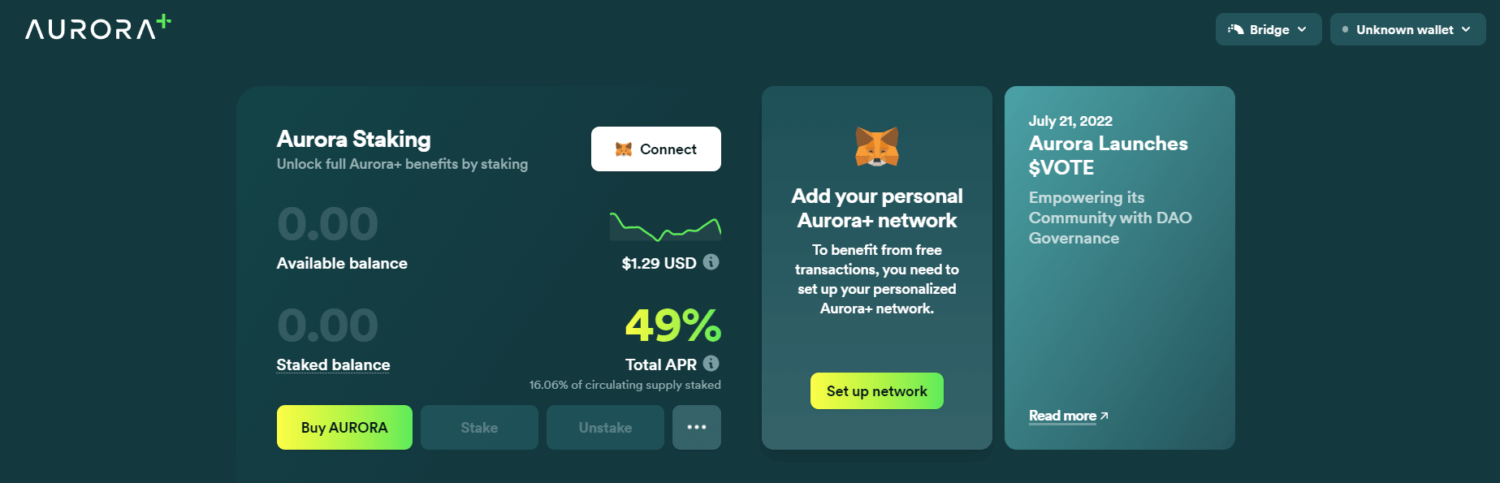
AURORA tokens can be staked on the AURORA⁺ website, which gives you three other AURORA tokens, for a total of four crypto currencies.
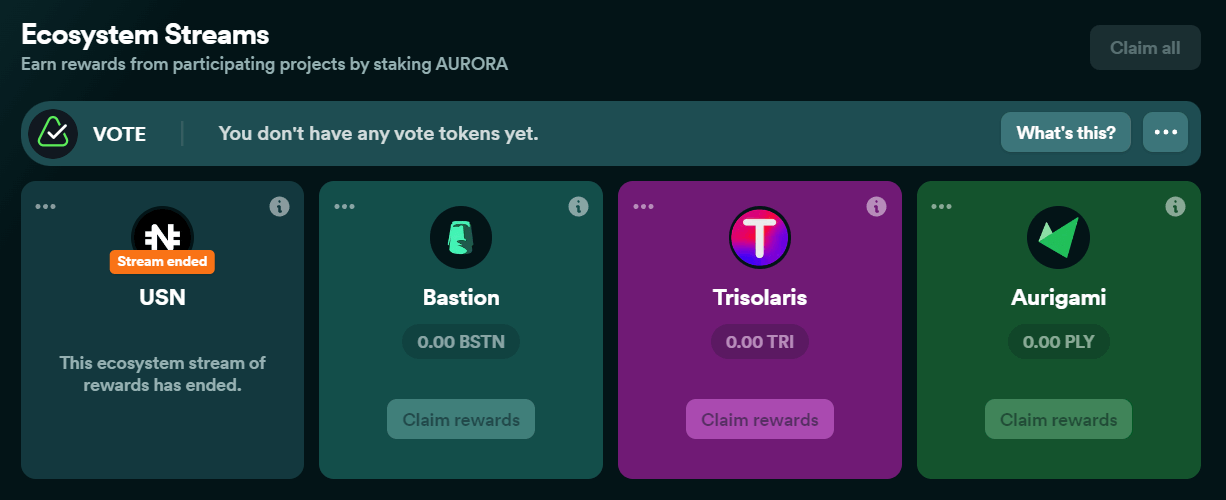
Currently, AURORA, BSTN (Bastion) TRI (Trisolaris) and PLY (Aurigami) are the staking rewards, and you will also receive a VOTE token at the same time, which will be available for voting in the future.
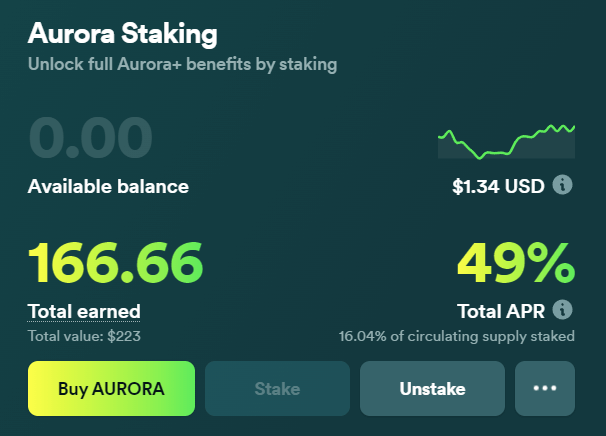
Since the end of May 2022, when AURORA⁺ was released, 750 AURORA tokens had been staked.
Total staking rewards were approximately USD 520 over the three and a half month stake period (approximately USD 150 per month)
The table below shows.
| トークン | 枚数/時価 |
|---|---|
| AURORA | 166/$223 |
| USN | 280/$280 |
| BSTN | 3,770/$9.5 |
| PLY | 9,500/$12 |
| TRI | 25/$0.8 |
Withdrawal of rewards
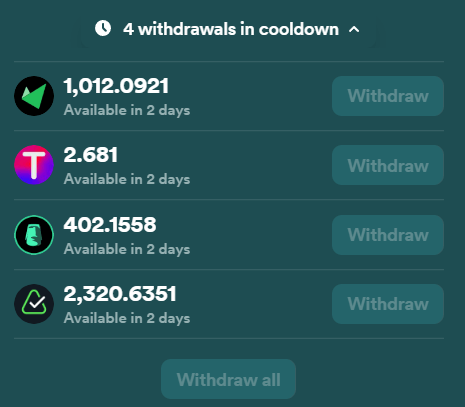
Three types of rewards can be withdrawn at once using the ‘Claim’ button. It takes two days for the withdrawal to be reflected in the wallet when you press the withdraw button.
Gas money is much cheaper than BSC and can be withdrawn easily.
Procedure for sending crypto from AURORA to Binance
This section explains how to move crypto currency on the AURORA chain to the NERA chain via a bridge and send it to Binance.
- Swap ‘USN’ in AURORA chain to ‘wNEAR’
- Bridge from the AURORA chain to the NEAR wallet
- Swap ‘wNEAR’ to ‘NEAR’ in NEAR wallet
- Transfer to Binance
In this process, money is transferred from the AURORA chain to Binance using a bridge.
Swap ‘USN’ for ‘wNEAR’ in Trisolaris

First, replace USN with wNEAR in Trisolaris.
Tap Connect Wallet to connect.
Swap USN to wNEAR. tap Apprpve USN to approve.
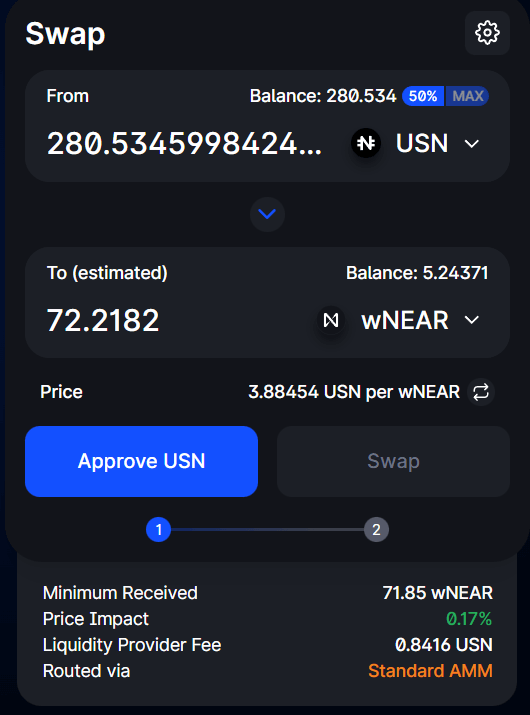
Specify the quantity and tap Swap.
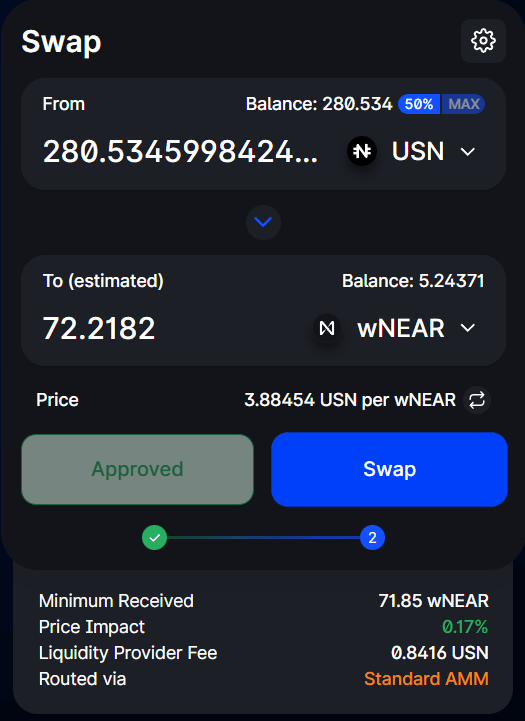
Tap Confirm Swap to complete the transaction.
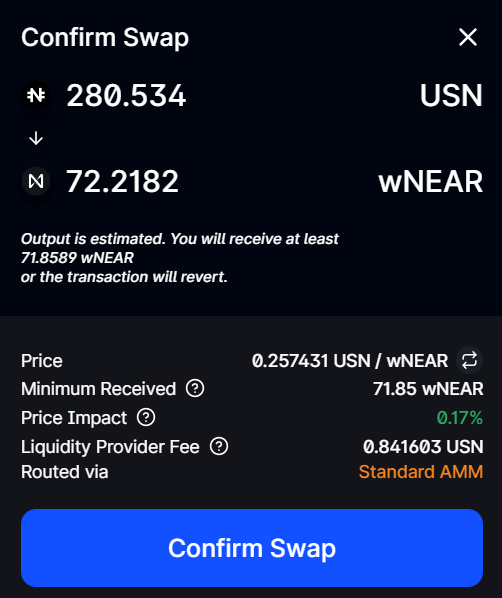
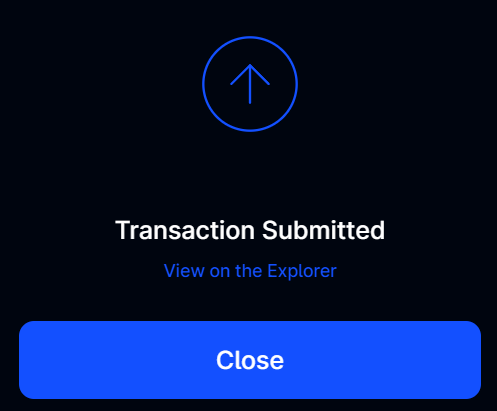
Bridge from AURORA chain to NEAR wallet
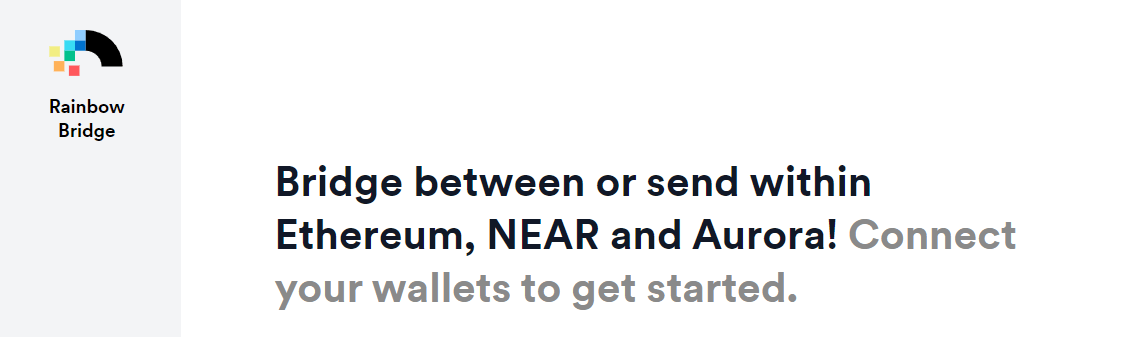
Bridge from the AURORA chain to the NEAR wallet. Use the official ‘Rainbow Bridge’ to bridge.
Connect the metamask and the NEAR wallet by clicking on ‘Connect’ respectively.

Once connected, tick the box and click ‘Begin new treansfar’
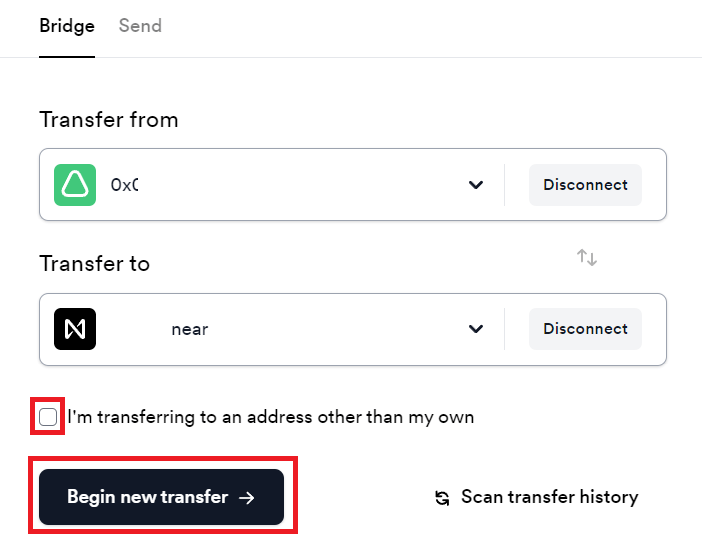
Select the crypto currency to bridge. In this case, select wNEAR.
Enter the quantity and click ‘Continue’.
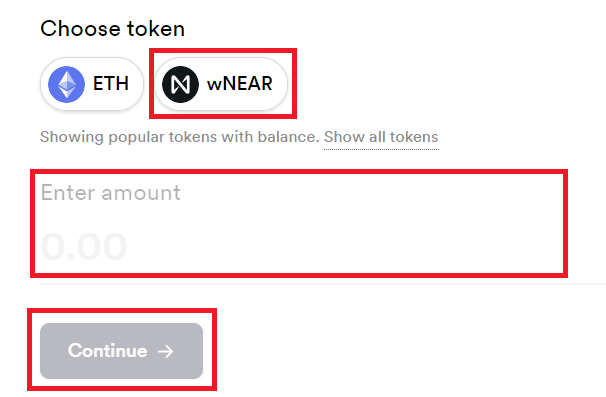
Decide via ‘Confirm Transfer’.
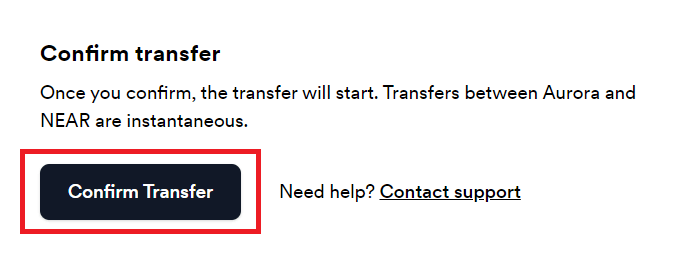
Bridge begins. You can now move funds from the AURORA chain to the NERA wallet.
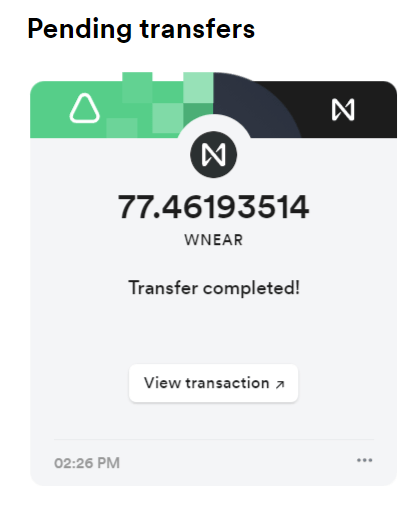
Swap from ‘wNEAR’ to ‘NEAR’ in the NEAR wallet
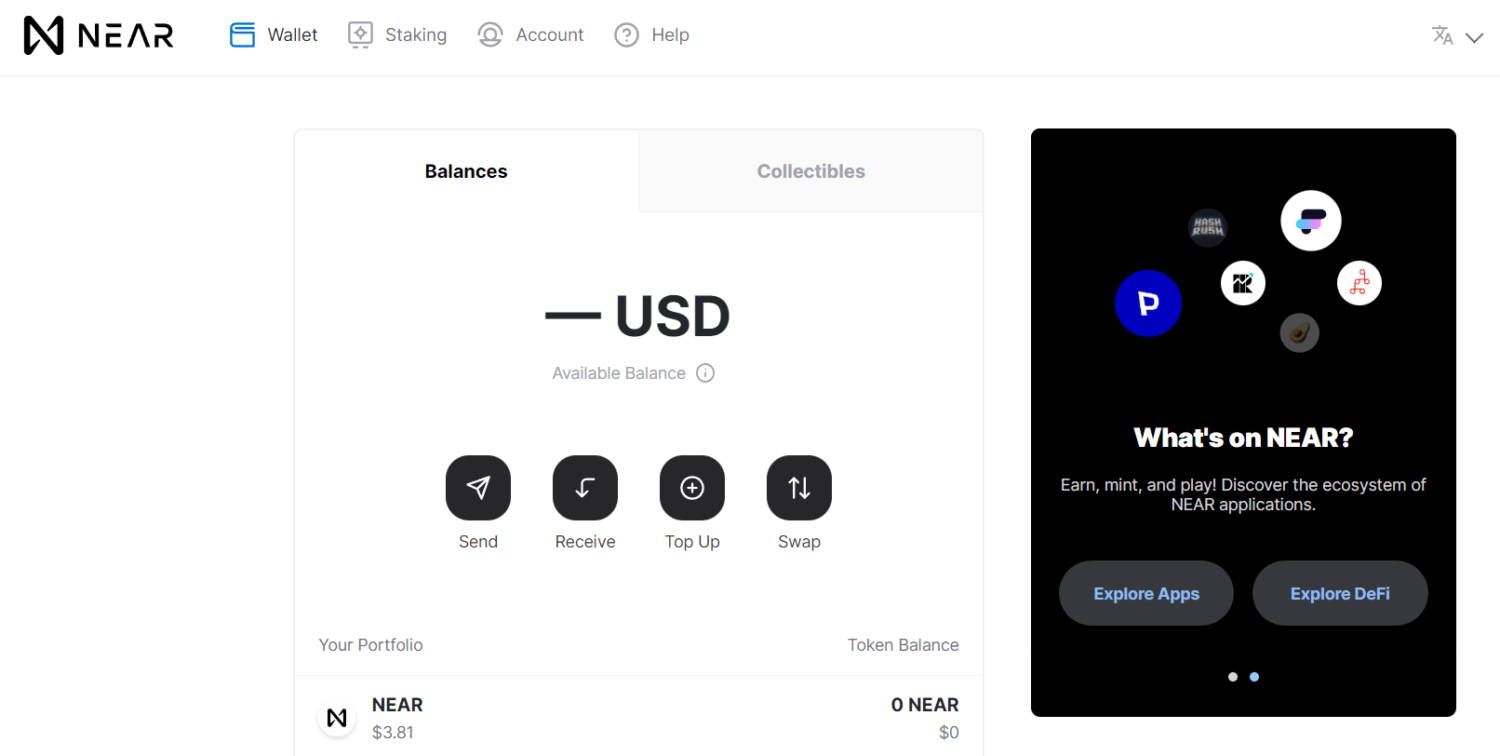
Then exchange ‘wNEAR’ for ‘NEAR’ in the NEAR wallet in order to send it to Binance.
Select ‘Swap’ for the image.
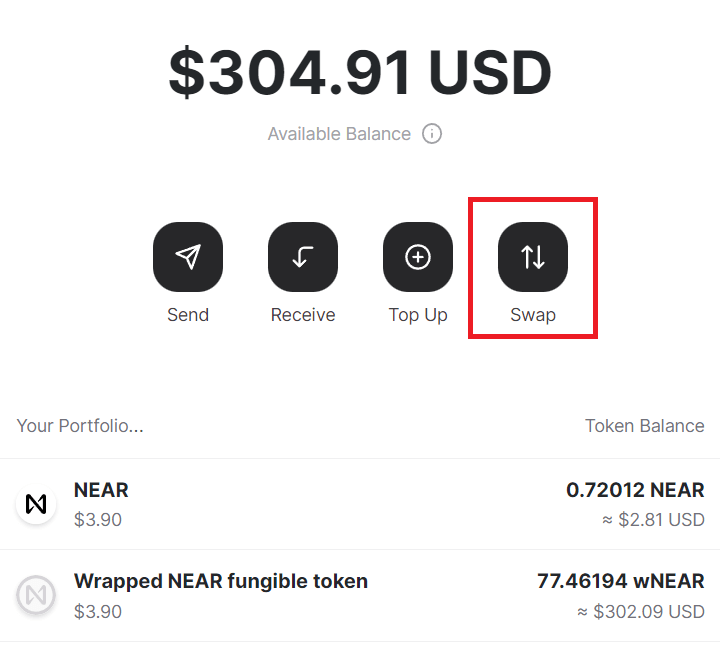
After specifying the currency and quantity, click ‘Swap’.
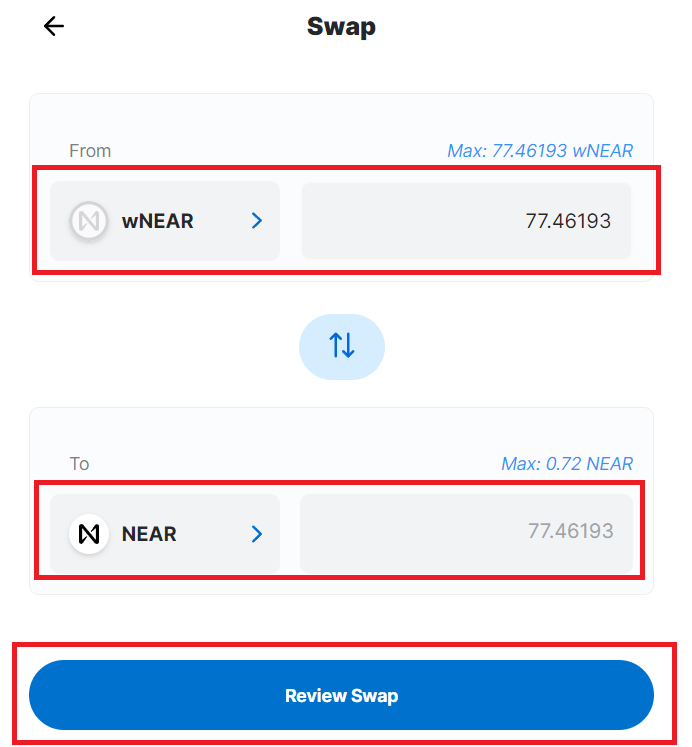
‘Confirm & Swap’ confirms the transaction.
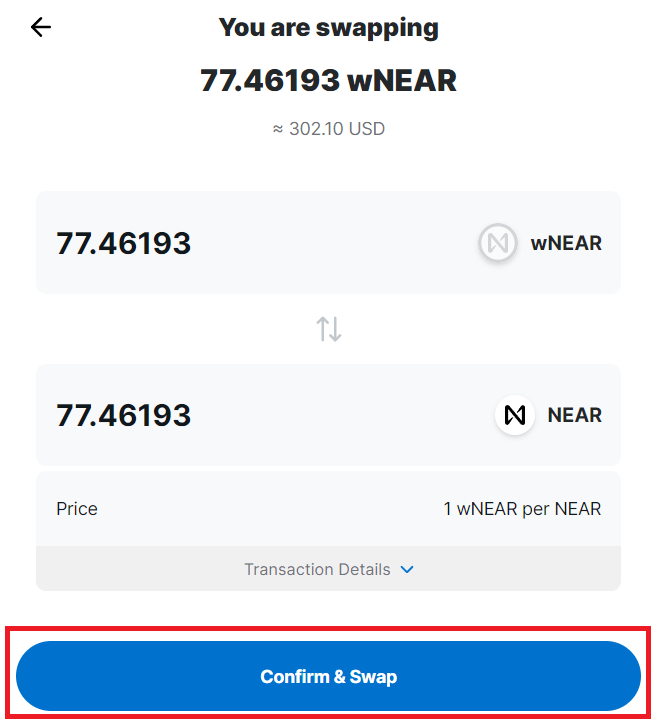
Swap completed. You are now ready to send NEAR to Binance.
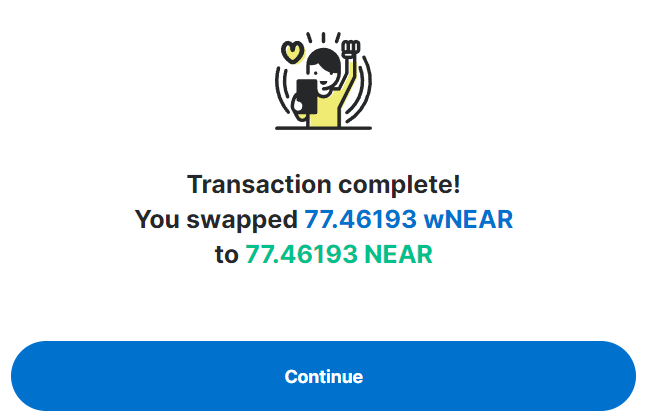
Copy the NEAR address on Binance
The next step is to transfer NEAR from the NEAR wallet to Binance. First, find out the Binance NEAR deposit address.
After opening the Binance app, select ‘Wallet’ and tap ‘Deposit’.
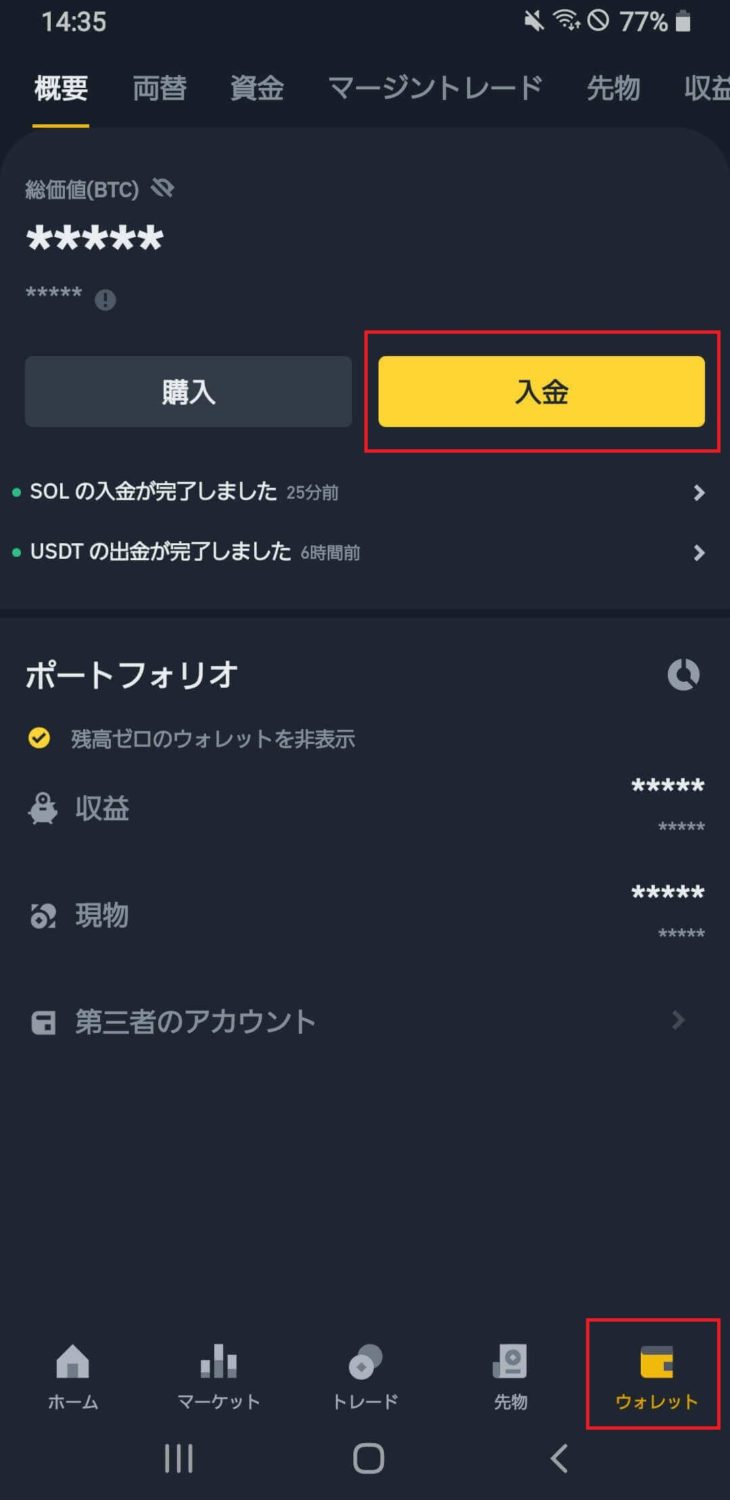
Tap ‘NEAR Protocol’ when it appears in the search.
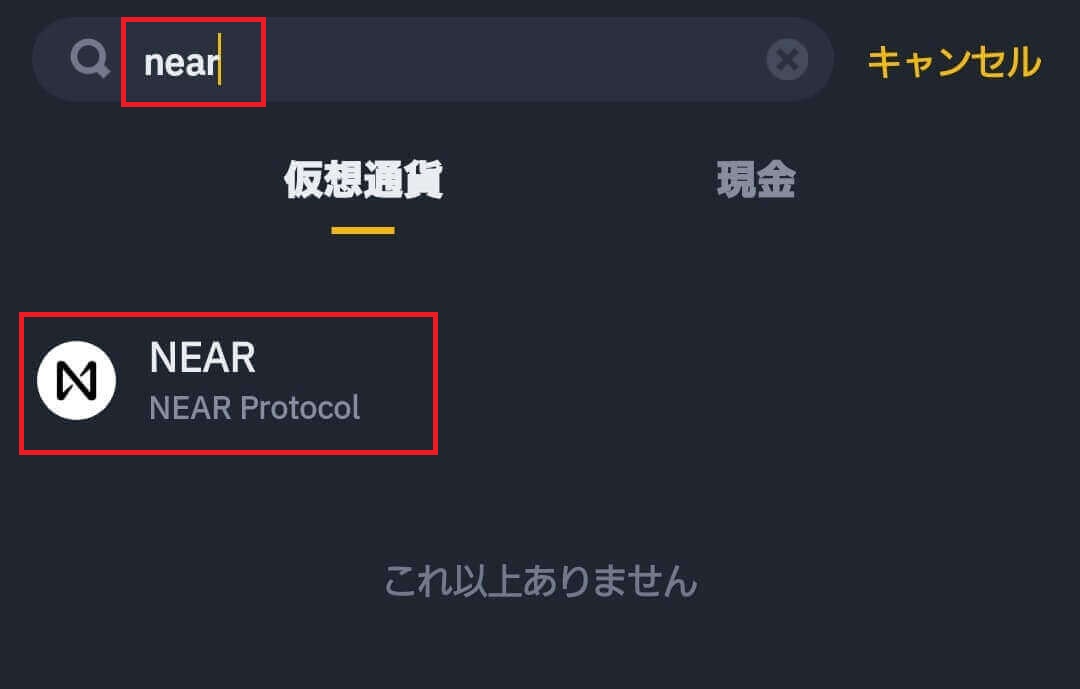
Select the network; note that if a network other than the NEAR Protocol is specified and sent, it cannot be retrieved.

Copy the NEAR deposit address.
Paste this address and transfer the money from your NEAR wallet to Binance.
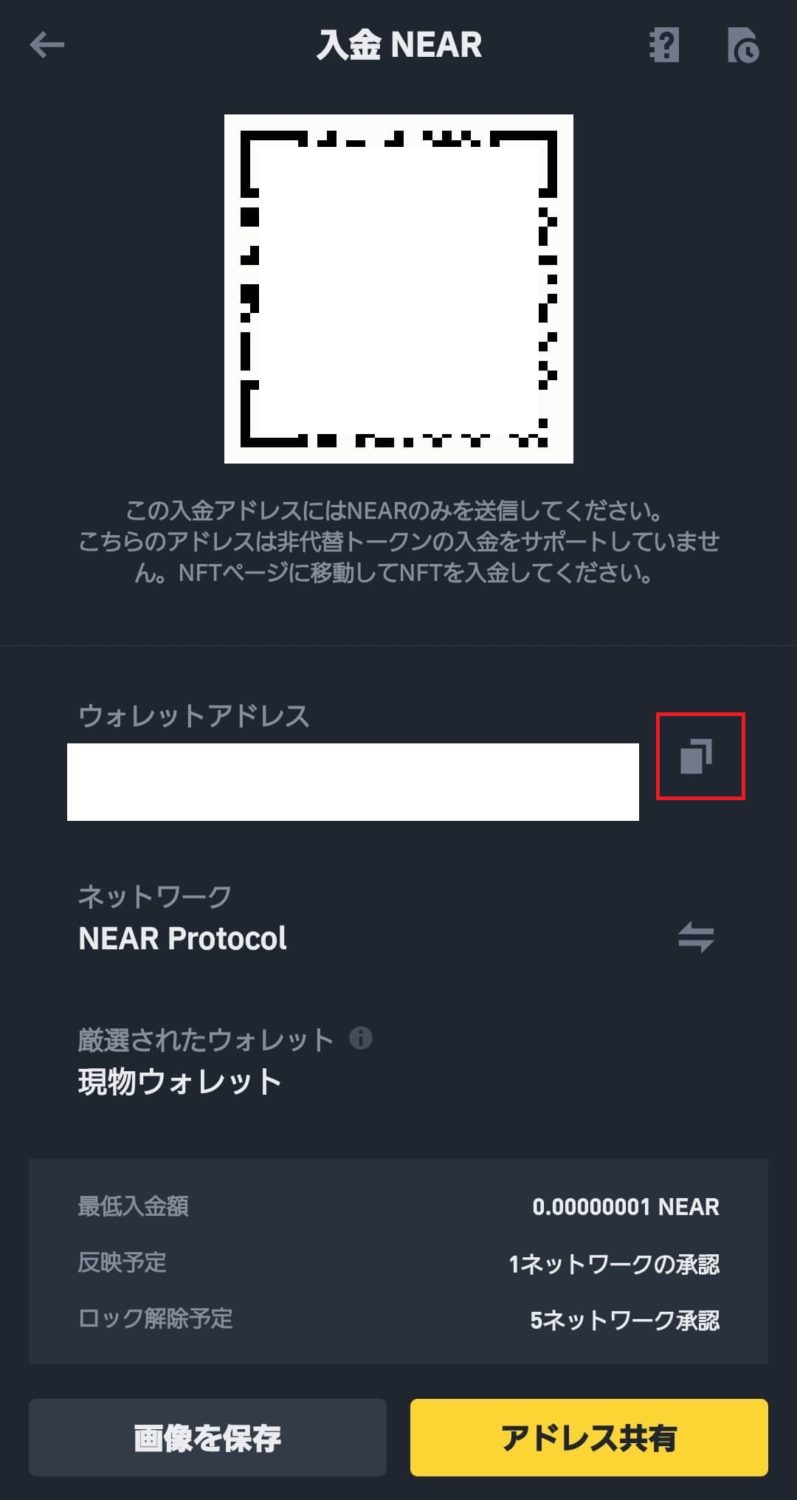
Transfer money from the NEAR wallet to Binance
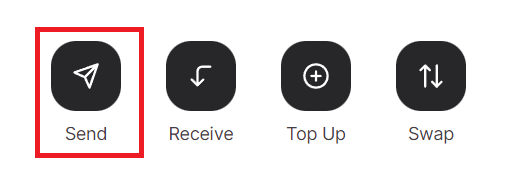
Enter the quantity to be transferred and click ‘Continue’.
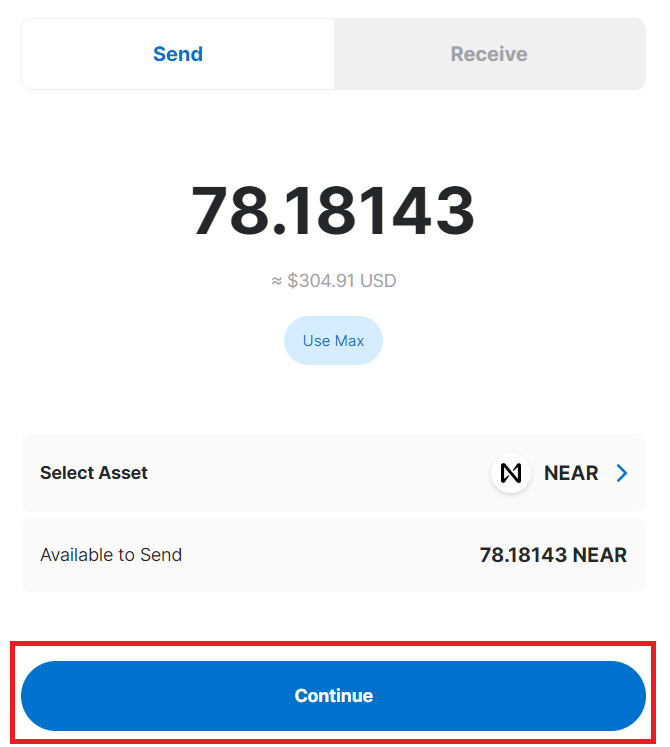
Enter the Binance NEAR deposit address in ‘Send to’ and ‘Continue’.
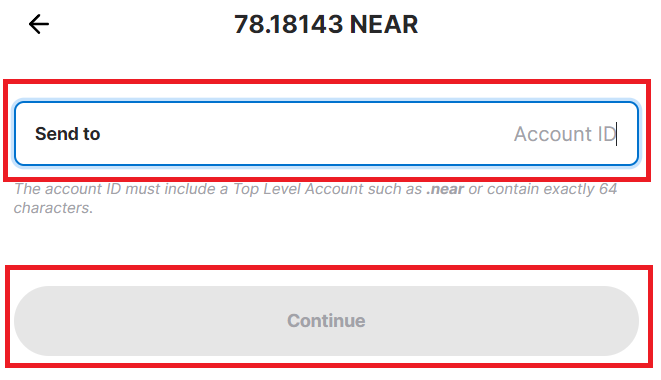
Confirm the quantity and remittance address and click ‘Confirm & Send’.
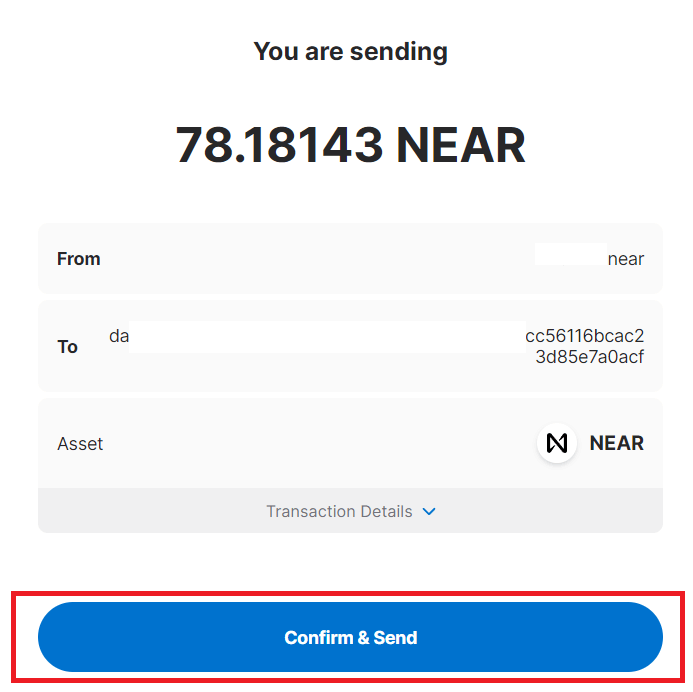
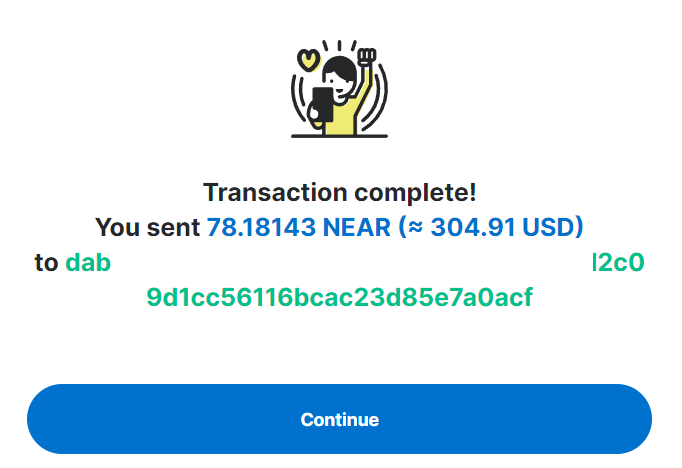
This is how we were able to transfer NEAR from the AURORA chain to Binance.
summary
This was the explanation of AURORA.

